Funeral Slideshow Maker: Create a Memorial Video




 4.9
Votes: 378
(Rated: )
4.9
Votes: 378
(Rated: )
It's hard to cope with the loss of a loved one. It may not be enough to simply write a death announcement in an appropriate way. Creating a tribute video can be a nice way to honor the deceased person in a beautiful manner. But dealing with grief and planning the farewell ceremony, you probably won't have much time. Then let the special slideshow maker take care of that.
In this guide, you’ll discover the best online platforms for creating videos within a browser and SmartSHOW 3D, a Windows-compatible memorial slideshow maker that will help you make a truly heartfelt video in loving memory of your friend or relative. This software offers hundreds of effects and pre-designed templates to make the creation process simple.
Let’s learn how to make a funeral slideshow. Below you’ll find a step-by-step instruction as well as ideas on imagery, music, and more.
1. How to Make a Memorial Slideshow on PC
2. Pre-designed Funeral Slideshow Templates
3. How to Make a Memorial Slideshow Online
4. Tribute Video: Tips, Quotes, and Music
5. FAQ
How to Make a Memory Video with Pictures and Music
To create a visually pleasant slideshow for a funeral and pay the last respect to the one you lost, follow the simple steps below. But before you get started, download and install a dedicated slideshow making program on your computer. To do so, use the button below.
Need a program to create a funeral slideshow?
Click this button to download a memorial video editor.
Step 1. Add Pictures to Tell a Life Story
Drag and drop photos to the Storyboard. Arrange them chronologically if you want to tell their life story. Or shuffle your images if you just want to paint a picture of their personality. You can also add videos to your slideshow - they carry so much warmth.
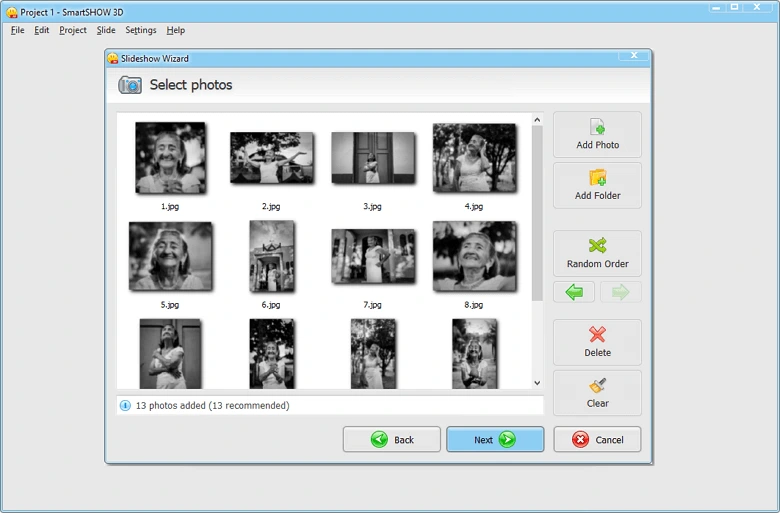 Add pictures and videos of your loved one to celebrate their life well-lived
Add pictures and videos of your loved one to celebrate their life well-lived
The images you want to use aren’t in their prime condition? You can easily fix them. For that, you’ll need PhotoGlory, easy software to restore old photos. This program will help you mend cracks and tears on your treasured images as well as boost faded hues, and even colorize your black and white photos.
Step 2. Decorate Your Slideshow with Effects
Don't let something as personal and moving as a funeral video tribute be dull and uninspiring. Embellish your video with gentle slide animation and graceful transitions. Add subtle effects like falling snow, flickering candle light, or soaring doves.
 Use graceful animation to create a beautiful slideshow
Use graceful animation to create a beautiful slideshow
Step 3. Say Farewell with Meaningful Quotes
With SmartSHOW 3D, you can insert text captions of any style - plain, 3D, or animated - then customize them to your heart's desire. Make sure to add a moving eulogy to your photo slideshow or use words of wisdom and sympathy to condole people in the audience.
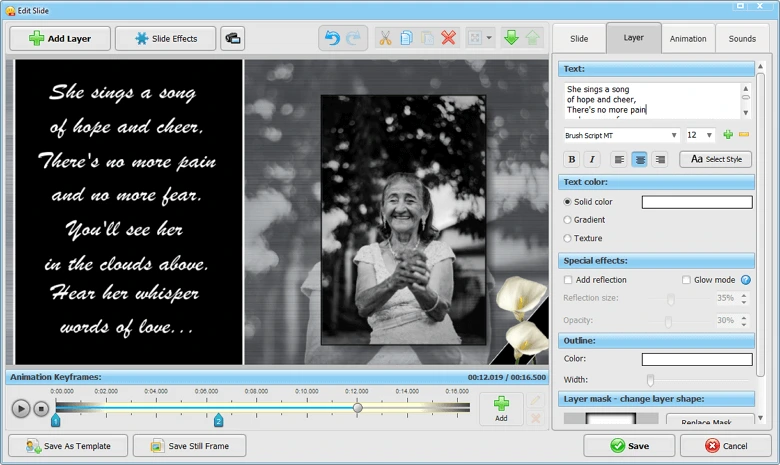 Type in condolences or heartfelt quotes
Type in condolences or heartfelt quotes
Step 4. Let Music Elevate Your Slideshow
Set the mood for your tribute video with a soothing classical tune or a powerful ballad. This memorial slideshow software offers its users a built-in library of tunes in any genre. Browse through this collection of 200+ tracks, then add a fitting song to the Timeline. Record voice comments to share some precious memories of the deceased person.
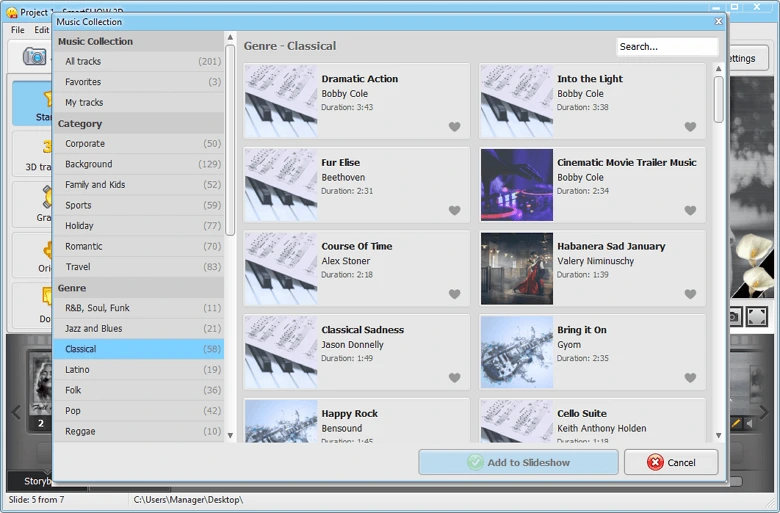 Choose music that expresses your sadness and gratitude
Choose music that expresses your sadness and gratitude
Step 5. Create Your Funeral Slideshow for the Ceremony
Decide on the way you want to share your picture slideshow. Burn it to a DVD to be shown during the funeral service. Create a video for social media to pay respect to your loved one via the Internet. Or convert your slideshow into an HD video to hold a screening on your TV.
 Save your slideshow in several formats: for TV, phone or tablet, for social media, or burn to a DVD
Save your slideshow in several formats: for TV, phone or tablet, for social media, or burn to a DVD
Want to create a touching memorial tribute?
Then download a slideshow maker to pay your last respect.
Funeral Slideshow Templates: Beautiful Video in Mere Minutes
Memorial slideshow templates are a great asset for those who don't know how to make a slideshow for a funeral or don't have much time for it. Designed exclusively for SmartSHOW 3D, these templates are graceful, delicate, and tranquil. Fill them with the pictures of your loved one to create a beautiful memorial video to pay the last respect.
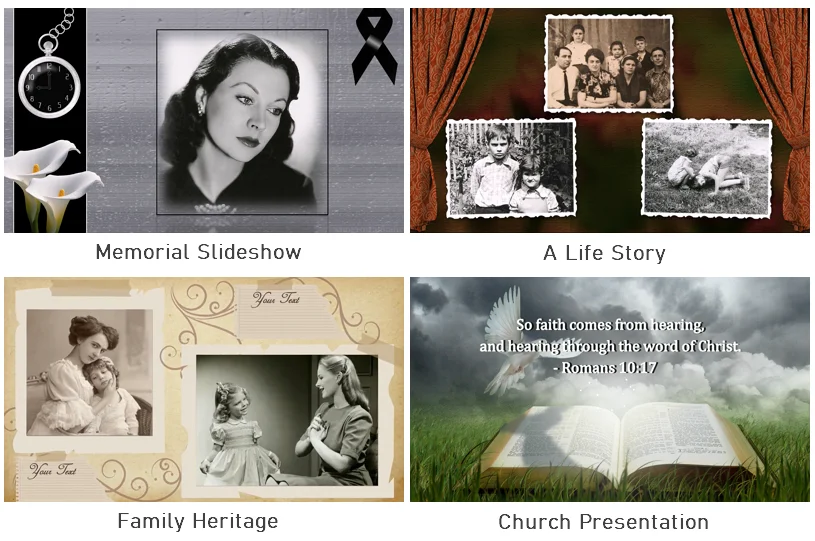
Have a look at the video example created using these templates:
Wasn’t it a beautiful celebration of life slideshow? If you want to make a memorial video dedicated to your special someone who passed away, don’t hesitate to get started with SmartSHOW 3D, the best memorial slideshow maker.
Online Memorial Slideshow Makers
Even though web-based tools require a stable Internet connection, and you can’t control the protection of your data while using such services, online editing is still one of the most popular ways to create a slideshow. You can access the chosen program from any place and device without having to worry about hardware limitations. Here are the best slideshow makers you can use online:
FlexClip

FlexClip is one of the simplest online tools for designing a slideshow. It offers 100+ memorial video templates that you can customize to your liking, but you can also make a video from scratch. Besides, you don’t need to sign up or create an account to use this cloud-based service. However, the interface might seem daunting to beginners, so FlexClip is more suitable for experienced users.
Animoto

Animoto is yet another popular video editor you can use online. This program allows you to add captions in over 40 fonts, record and edit a voiceover, and even burn your video to DVD. You will find a couple of funeral slideshow templates here as well, but the choice is not that big. You should also keep in mind that your slideshows will have the Animoto’s watermark in the free version.
Flixier

Flixier is a powerful video editor with lots of sound and video effects, motion titles, auto-subtitles, and 50+ transitions. Here, you can enhance the quality of your memorial videos and photos, crop your footage, and add filters. This is a free memorial slideshow maker, but you’ll need to upgrade it to the Pro version to unlock the Transitions and Motions library and avoid time and storage limitations.
Funeral Tribute Video - Tips, Quotes, and Music
Now that you have a few slideshow making tools to choose from, it’s time to consider others essentials required for creating a memorial video. Below, you’ll discover some suitable tips, quotes, and music tracks that you can use in your slideshows.
Funeral Slideshow Tips
In the time of mourning, you probably don't want to spend hours surfing the Internet for memorial video ideas. And you don't have to. Here are some funeral slideshow tips we have compiled for you:
- Don't make it all about mourning the loss of a loved one. Instead, let your slideshow be a celebration of their life. Show how bright and eventful it was, how much joy they spread. Alternatively, you can add a deceased loved one to a photo if you don't have many pictures together, emphasizing that they will stay with you forever.
- Pick the right images for your slideshow. Use those pictures that convey the personality, hobbies, achievements of the deceased person. Highlight their accomplishments and those little things that made them happy.
- Personalize the ceremony with little rememberance pieces like lanterns, plaques, etc. Create touching keepsakes with pictures for the people attending the service. Here are some memorial picture ideas.
- How long should a funeral slideshow be? Most people would agree that 6 minutes are more than enough. It doesn't make the video too drawn out, all while giving you enough time to tell a coherent and riveting life story.
- Find a meaningful soundtrack for your funeral video. Go with the deceased person's favorite track or find another soulful song. Sad or uplifting, the tune should definitely reflect the spirit of the one who passed away.
Ready to use the tips in practice?
Get started with the best free memorial slideshow maker now.
Funeral Slideshow Quotes to Soothe and Comfort
Words never come easy when you deal with grief and loss. So let these words of eternal wisdom be the way to honor your late friend or relative.
- "Death is not extinguishing the light. It is putting out the lamp because the dawn has come."
- "What the caterpillar perceives is the end, to the butterfly is just the beginning."
- "We will hold you in our hearts, until we can hold you in heaven."
- "The world is full of suffering. It is also full of overcoming."
- "Don't cry because it's over, smile because it happened."
- "The song is ended, but the melody lingers on."
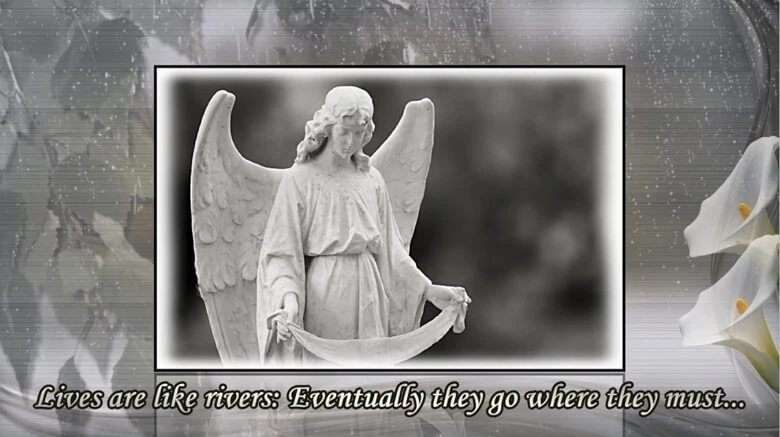 Say your last goodbye with a beautiful memorial slideshow
Say your last goodbye with a beautiful memorial slideshow
Tribute Video Background Music
Don't know what song to use? Here are some of the most suitable tracks to play in the background of your tribute video:
- "Tears in Heaven" by Eric Clapton
- "Angel" by Sarah McLachlan
- "Fix You" by Coldplay
- "Wind Beneath My Wings" by Bette Midler
- "Only Time" by Enya
- "Please Remember Me" by Tim McGraw
- "Lay Me Down" by Sam Smith
- "I'll Be Missing You" by Puff Daddy
Use these or 200+ free tracks in SmartSHOW 3D!
Get access to its music collection and editing tools today.
Frequently Asked Questions About Making a Funeral Slideshow:
The tribute shouldn't be very long, otherwise it'll have the wrong pace that will destroy the overall impression. Pick 20-30 images to highlight the most memorable moments. However, if you want to play your slideshow non-stop during the ceremony, then you need more pictures - around 70-100.
Choose the message of your slideshow: mourning, commemorating, respectful, or soothing. After picking the overall mood, add a song using slideshow software with a built-in music collection such as SmartSHOW 3D. You can also look for suitable melodies on the Internet or add the favorite songs of the deceased person.
Start with creating your commemoration project. Once done, insert a blank DVD into the drive. Then select the Burn to DVD option. Choose a suitable design for the DVD menu - it allows you to navigate around the disc contents. Now follow the simple steps provided by the memorial video software.
To make a heart-touching slideshow, you will need a special program with themed effects and animations. SmartSHOW 3D offers you 600+ pre-made templates and effects suitable for creating a memorable and respectful video tribute for a funeral. There is a built-in collection of music as well. Thanks to the smart wizard, you will finish your legacy video without any considerable effort.
Now you know how to create a memorial video to cherish memories that will last forever. In this article, we covered all the slideshow making essentials - background music, quotes, useful tips, editing steps, and several programs suitable for this task, including top 3 online tools and a powerful slideshow maker for Windows.
SmartSHOW 3D is a memorial video maker you can truly rely on during this challenging time. With 400+ animations, 3D collages, and transitions at your disposal, as well as hundreds of beautiful templates built-in music tracks, you'll be able to create a touching video for a funeral in just five minutes. So celebrate your loved one's life with a tribute slideshow that will have people walking down memory lane along with you.

