How to Announce a Death in an Appropriate Way




 4.9
Votes: 29
(Rated: )
4.9
Votes: 29
(Rated: )
The pain of bereavement is always harsh and overwhelming. With such pain, we cannot live our normal life and try to escape reality. Especially when it comes to someone very close, like a father or a mother, passing away. Unfortunately, it’s not a solution. You still have responsibilities to take care of - arranging the funeral and sending informing others. You probably can’t find the right words for the death announcement messages and don’t know whom to write to and how.
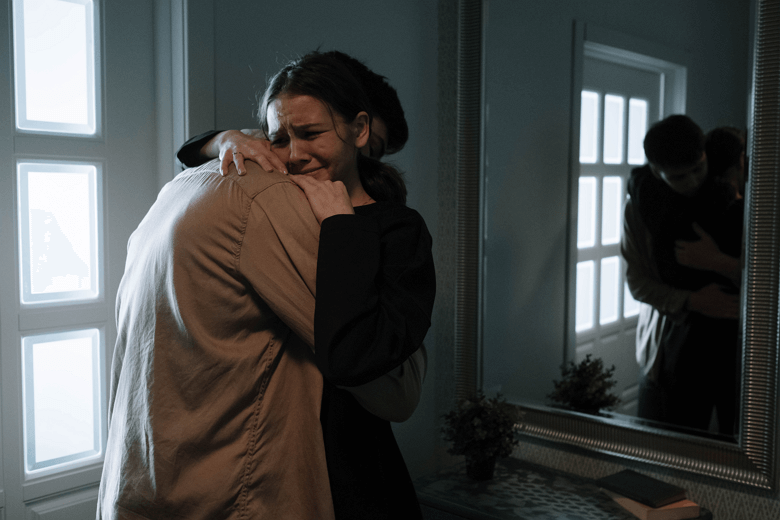
We understand how hard it is for you, so we’ll do our best to help you in these tough times. In this article, we’ll share tips on how to appropriately announce a death through a few different avenues - via email, social media, a card and a video. So let’s begin.
How to Write a Death Announcement?
Consider these common guidelines about delivering upsetting news. This is what you should keep in mind while writing a death announcement.
Don’t Forget About a Warning
Upsetting news is always unexpected, especially on social media or in an email. That is why you should notify about upsetting news either in the heading or in the first paragraph of the text. Besides, this way you’ll let them know your post is important, so they won’t just scroll it down.
Keep It Short and Simple
The death announcement wording is ought to be simple. You don’t need to write much. Give the deceased person’s full name, the date of birth and death. You should briefly mention the cause of the death. Notify about the place and the date of burial. You can also include the date and place of religious and other funeral services if they’re planned already. Otherwise, tell the recipient that further details are to be provided later via email, social networks, and so on.
No Need to Hurry
For quick arrangement, you might need to inform everyone as soon as possible. But keep in mind that seeing a post with a funeral service announcement on social media might hurt those close to the deceased. It’s wiser to wait for a couple of days before posting the text online. Meanwhile, you can call or message close friends and colleagues.
Change the Sharing Settings
Obviously, not all your friends and colleagues need to know that someone has passed away. For that reason, you should set the sharing options no matter what platform you pick. For example, on Instagram you can show your story to a particular group of people. Likewise, you can choose who you want to share the post with on Facebook.
Look Through the Text One More Time
Once you finish writing the text, read it again. You can leave it for 5-10 minutes and then read through with a fresh mind. Make sure such information as the date of the wake, the address, your phone number, the name of the church, etc. is written correctly. Isn’t it better to spend a little bit more time rewriting the announcement, rather than apologize to everyone later?
Death Announcement Examples
We know how difficult it is to find words to announce the death of a family member or a close friend. And this is why we decided to give a few examples for the most commonly used ways to send a death notification. You’ll see how to write a Facebook post, an email, how to make a video and an animated card.
Death Announcement Cards
The tips and templates below will help you tactfully announce your loss and invite family and friends for a farewell. Read them to see what way works for you best.
Announcing a death on Facebook might sound frivolous, but it is actually a pretty convenient way to inform so many people at once. Both youth and adults use the platform nowadays, so most of the targeted audience will be notified. So this is how you can put it:
To my friends and family, I am writing this with a heavy heart. On (Date) (Full name) has passed away at the age of (Age). We can only hope to keep (his/her) memory alive. So please join us for the celebration of life at (Place) at (Time) on (Date). Thank you to all.

In case you want to address your letter to particular people, you should rather send an email than post a text online. It is more personal and confidential. Besides, some people don’t use social networks or do it rarely. If you’re struggling with the right wording, read on to see how to write an email with a heartfelt death announcement.
First, choose the right subject line for your letter. It should be short, informative and polite. Here are a few examples:
- Friends and family, we announce that (Full name) has passed away.
- With great difficulty we announce that (Full name), (Age), has passed away.
- (Full name), age (Age), has passed away.
Then write the main message of the email. It might look like this.
Dear (Name),
We regretfully announce the unexpected death of (Full name), who passed away last (Day of the Week) at the age of (Age). There will be a ceremony to commemorate the wonderful life of our dear (Name) on (Date) at (Time) at (Place). We’d love to hear about any memories you shared with (him/her). Feel free to send or bring any photos or videos of (Name).
Love,
(Name)
Video
In case you want something more personal than a text, then a video might be the right option for you. Make a memorial video with the photos of the deceased person. It’s a good idea to add photographs from different periods of their life. You can also add the favorite quotes of the person and a few christian sayings. Such a video in memoriam of the loved one can be used in different ways other than just to report someone is dead - posted on your social media, sent via email, and even played during the celebration of their life.
Don’t worry, it’s actually not that hard to create. If you’ve never made an RIP video before, you might like to try a death announcement template. Watch this video to see what it looks like.
This memorial video was created with the help of SmartShow 3D
Create tribute videos full of memories and feelings with SmartSHOW 3D!
Use the link below to get this easy and versatile slideshow creator.
Card
The listed ways are all good, unless it comes to the elderly people who are not into social networks and emails. So a printable card can be a viable alternative in that case. A card is appropriate to send to distant relatives, the deceased’s clientele, colleagues, etc. You can create it online and either send it as a digital card or print it out for a particular group of people. You can also make memorial family photos to cherish the memories of your loved one.
What to Post When Someone Dies?
In this article, we have shown you how to announce death news in a number of ways. To sum up, you can write an email to distant relatives and colleagues of the deceased, call or message their close friends. If it’s urgent, you can write a post on social media. To make the announcement more personal, collect the precious memories in one video.
We understand that the severe pain of grief might be hard to numb and causes everything to fall apart. But we hope that this article helped you to begin preparing for your final goodbye. Please accept our sincere condolences. May your loved one rest in peace.
