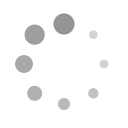Change Photo Background Online for Free
Replace background of any images in a matter of seconds:
add a new backdrop, make it transparent, change the color




How Does This Backdrop Changer Work?
100% automatic
Let the AI automatically detect and remove the background
Easy-to-use tool
Change the background easily without tracing the edges
Any backgrounds available
Add a new color or choose any backdrop from the library
Change Image Background for Any Occasion








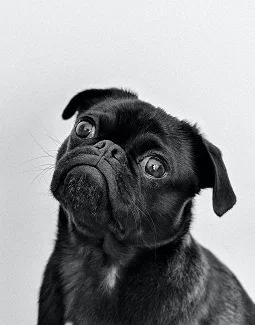



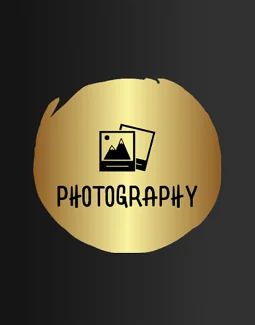
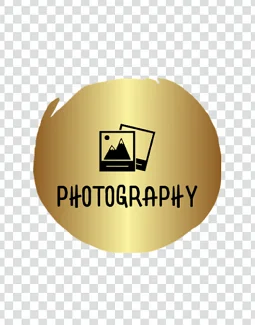



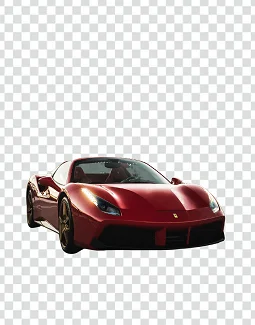


How to Change the Background of a Picture?
Select a picture
Upload a photo and let the
automatic background replacer
cut out the unwanted area
Edit the background
Pick the new backdrop from the
library, use a solid color, or keep
the background transparent
Download your photo
Save the edited picture with
the new background by clicking
the Save Photo button
Get the Most Out of Your Photos with These Features:








Edit Photos in a Moment with 100% Automatic Background Changer
Just import your image and let the AI technology do the work for you. The tool removes the background recognizing even fine details. All you need to do is pick the new backdrop to change the background of a picture and enjoy the result.
Experiment with Background Images to Give Your Photo an Artsy Look
This online service comes with a collection of ready-to-use HQ background images that you can add to your photos absolutely for free. Picturesque landscapes, urban scenes, textures, cozy interiors - all of that and more is right at your fingertips.



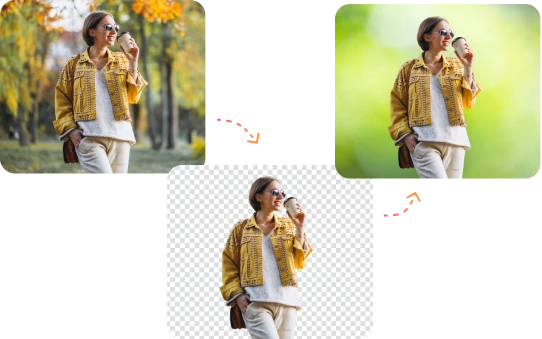
Use the Service to Instantly Replace Distracting Background in Your Pictures
Don’t put up with dull backgrounds any longer. Keep the focus on the product or person by using a blurry background in your photos. You can also replace it with a solid color backdrop or change the image background into a transparent one in a flash.
Background Editor FAQs
To replace the background with another for free, you can use this online service. Simply import a file and let the AI tool do the magic. Then add a new background to your picture and save the finished photo.
Once you add your picture, the background replacer quickly removes the unwanted area using the content-aware AI. Then all you need to do to change the picture background is select white in the color panel and download the edited photo. It couldn’t be easier!
After you upload a photo and the background gets erased, choose the transparent background in the library of backdrop images. Then hit Save Photo to instantly download the final result.
This background editing tool employs AI technology, so it recognizes the edges automatically. But if you want more control, don’t hesitate to change the photo background with the desktop version of the service.
To change the background color of a photo, use this web-based service to remove the original one first. Then pick the new color and save the picture with a new background.
Well, it depends! If you want the focus to be on the main object, you can use a black backdrop or add a white background to your photo. To spruce up a picture, it’s better to use some patterns, landscapes, and cityscapes.
Replace Photo Background
Change background of photos online for free and save them in top quality