



 5.0
Votes: 2
(Rated: )
5.0
Votes: 2
(Rated: )
What do you need to make an interesting video montage? Firstly, you should have an idea. To show something more than a series of disjointed images, you need a story to tie them together. Secondly, you require some footage to build a video from. This can be your own or stock footage. And thirdly, you need a video editing program. And that’s where the plot thickens.
The number of montage software available these days is astronomical and keeps growing. On the one hand, it is good to have options. On the other – the chance of picking an unfitting tool is rather high. So, to ease the ordeal of trying a ton of bad and good editors, we have done our homework and compiled a list of the 10 best montage editing software for you to pick from. Let’s grab a magnifying glass and take a closer look at each one.
2. Best editing software of 2025
3. Software comparison chart
4. Frequently asked questions
Top 3 Video Montage Makers for Various Purposes
Clipify – Best for Casual Editing

Clipify is among the best video montage makers for regular users. It includes all the features you might require for fairly complicated montages – cutting and trimming, effects and transitions, and so on. If you want to go one step further, you can use advanced tools, such as RGB Tone Curves, Chroma Key, voice-over recording, and more. Furthermore, an extensive library of 200+ tracks, 50+ footages, and other stock media will help bring any idea to life. Download it for free and try it all yourself!
DaVinci Resolve – Best for Advanced Users

DaVinci Resolve is an industry heavy hitter. It includes HDR color grading, AI masking effects, and many other pro-tier functions, easily accessible thanks to a sleek interface. This montage editing software is free for the most part. The paid version is rather pricey, but it is overkill anyway, since the free features of DaVinci Resolve already rival most of the competition. However, be ready to put your back into learning.
Kapwing – Best Online Tool

Kapwing is an online video editing platform, accessible from any device with an Internet connection. It offers all the essential editing tools you need. Kapwing also allows recording footage with sound directly into it, along with erasing background and adding subtitles. Additionally, it supports real-time collaboration and can be used in a group. However, the free plan has limitations such as a duration cap and little stock library.
The Best Montage Editing Software in 2025
Clipify
- 150+ cinematic, vintage, and artistic effects
- 200+ royalty-free music tracks
- Automatic and manual enhancement
- Animated text, images, and transitions
- 400+ emojis, callouts, and stickers
- Customizable title card templates
- Limited layer editing

DaVinci Resolve
- Feature-packed free version
- Full HD and Ultra HD export
- Remote real-time collaboration
- Advanced audio processing
- Available for PC, Mac, and Linux
- No stock templates
- Not beginner-friendly

Kapwing
- Access from any device
- Support of online cooperation
- AI-boosted features for bloggers
- Built-in plug-ins and templates
- Intuitive and clear interface
- Limited free version
- Costly subscription

Adobe Premiere
- One of the largest toolkits on the market
- Adobe Creative Cloud integration
- Third-party plugins support
- Adjustable interface
- Some features require new hardware
- Not user-friendly
- Hefty price tag

OpenShot
- 3D animations, effects, and templates
- Timeline with unlimited tracks
- Customizable interface
- Audio extraction support
- Open-source and completely free
- Lacks overall polish
- No extensive pro-tier features
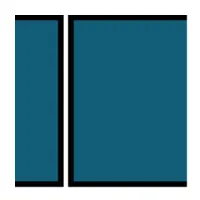
Shotcut
- Layering and Chroma Key
- Customizable interface
- Library of filters and effects
- Lots of export options
- Lenient system requirements
- May lag while applying changes
- No proper preview

HitFilm Express
- Hollywood-like VFX tools
- Extensive free version
- 3D graphics processing
- Pay-What-You-Want pricing model
- Has watermarks in the free version
- Requires mid to high-end PC
- Takes time to master

VideoPad Video Editor
- Feature-rich free version
- Export to DVD and Blu-ray
- Pre-made themed templates
- 360-degree video editing
- Easy subtitling tool
- Social media sharing requires subscription
- The interface is confusing at times

VSDC Free Video Editor
- A serviceable free tool set
- Built-in effects for sound and video
- Available on all major platforms
- High-quality rendering in many formats
- Cluttered interface
- Very few advanced tools
- No stock media or templates

Avidemux
- Sharpening, denoising, deinterlacing, and more
- Modifiable scripts for automation
- Selection of audio and video filters
- Lots of export options
- No proper editing timeline
- No advanced features
- Clunky workflow
Top Software for Montage – Video Makers Comparison
| Features |
 Clipify
Download
Clipify
Download |
 DaVinci Resolve
Download
DaVinci Resolve
Download
|
 Kapwing
Download
Kapwing
Download
|
Adobe Premiere Pro Download |
|
Shotcut Download | HitFilm Express Download | VideoPad Download | VSDC Download | Avidemux Download |
|---|---|---|---|---|---|---|---|---|---|---|
| Best for | Fast and easy editing | Pro-level editing | Editing online with a team |
Editing with a high-end PC |
Montages with lots of tracks |
Chroma key processing | Using Hollywood-tier VFX | Editing footage from handheld cams | Learning the basics of editing | Encoding and automation |
| Ease of use | ||||||||||
| Stable performance | ||||||||||
| Automatic tools | ||||||||||
| Price | Free; PRO for $29.40 |
Free; Studio for $295 |
Free; Basic for $6/mo |
Pro for $20.99/mo | Free | Free | Free; Creator plan for $7.99/mo |
Free; Quarterly plan for $3.88/mo |
Free | Free |
| Final score | 9.6 | 9.3 | 9 | 8.6 | 8.5 | 8.5 | 8 | 7.6 | 7.5 | 6.5 |
Frequently Asked Questions
There’s no all-encompassing way of how to make a video montage. The specifics of your workflow heavily depend on the software you choose and the goals you pursue. You can find some of the best video editing software for Windows 10 and beyond right here, but whichever tool you will roll with, here are some core principles that will help you in the process:
● Structure your ideas to have an intro, a build up, a punchline, and a conclusion.
● If you shoot your own footage, try to bring variety to the camerawork.
● Don’t be afraid to add some stock footage to your project anyway.
● If you work in a group – try collective brainstorming.
● Remember to pay due attention to sound and music.
YouTubers use as many tools as there are types of content they produce. Some, for example, create music clips, so they need the best software for music video editing. Others make gaming compilations, and that requires something to quickly process lots and lots of footage. There’s no one-size-fits-all solution. So, the first thing you have to determine is what kind of video you’re going to create – a montage, a video blog, a meme, or anything else. One feature that would be useful in every case is direct sharing to YouTube.
Casual videographers may use one of these tools:
● Clipify
● Kapwing
● Openshot
● Shotcut
And if you're looking at something complex with high production value, chances are it is made with one of those:
● Adobe Premiere
● DaVinci Resolve
● HitFilm Express
You can also broaden your scope by asking questions like “what software do movie editors use?” Maybe there’s really no need for you to replicate the approach of your favorite YouTuber, and drawing inspiration is enough to find your direction.
If you're looking for a tool to edit videos on your phone, here are the best video montage apps for mobile devices, in our opinion:
● Adobe Premiere Rush
● InShot
● KineMaster
● iMovie
● Vimeo Create
● FilmoraGo
● Clipchamp
Then try Clipify and edit eye-catching clips!

