Well, there are bad news and good news. The bad news is that the market is oversaturated and looking for photo editing software might not be the easiest job. But the good news is that we did all the research for you. We have tested and ranked some of the most powerful and effective photo editing software - for every level, ambition, and wallet. This is our rating of the 18 best photo editing software for PC.
Best Photo Editing Software for PC 2025, Free & Paid




 5.0
Votes: 504
(Rated: )
5.0
Votes: 504
(Rated: )
Gone are the days when you had to struggle with lighting, composition, as well as your gear to shoot a perfect picture. Now you can easily turn a lackluster photo into a masterpiece by fixing it in post-production. And for that, you'll need some powerful photo editing software. But which one should you choose?

Photo Editing Software for PC Comparison Chart
18 Best Photo Editing Software for PC
How to Edit a Photo - Basic Guide
Photo Editing Software FAQ
3 Best Photo Editing Software for PC and Mac
PhotoWorks - Best for Beginners

The best photo editing software for PC which is also free to download. It was initially designed for newbies, yet it works well for seasoned photographers too. Thanks to artificial intelligence, complex photo post-production tasks are made easy and can be applied in an instant - color correction, reframing, photo montage, portrait retouch, etc. Read more in our review below!
Lightroom - Best for Professionals

Software that professionals in the photography industry highly appreciate. It allows for
precise portrait retouch and color correction and employs a convenient file management system. What’s more, it
supports many plug-ins and supplemental applications, which will help you edit your image in all possible
ways.
Learn more about the program below!
GIMP - Best Free Photo Editor
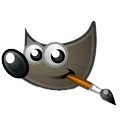
The closest alternative to Adobe Photoshop that you can get completely for free. This layer-based program is suitable for post processing photos, graphic design, and photography. Besides, it supports all the graphic formats popular among photographers, including RAW. Yet GIMP might be too weak for
portrait retouch.
Check out more details below!
Best Photo Editing Software for PC and Mac Comparison Chart
| Features |
 PhotoWorks
Download
PhotoWorks
Download |
 Adobe Lightroom
Download
Adobe Lightroom
Download
|
 GIMP
Download
GIMP
Download
|
Adobe Photoshop Download |
|
ON1 Photo Download | Polarr Download | Luminar AI Download | Movavi Picverse Download |
|
PhotoDiva Download | Capture One Download | Filter Forge Download | Picasa Download | ACDSee Photo Editor Download | Fotor Sign Up |
|
Paint.NET Download |
|---|---|---|---|---|---|---|---|---|---|---|---|---|---|---|---|---|---|---|
| License | Free trial | Free trial | Free | Free trial | Free trial | Free trial | Free | Free trial | Free trial | Free trial | Free | Free trial | Free trial | Free | Free trial | Free trial | Free trial | Free |
| Price | from $19.25 | $119.88/ann. | $0 | $239.88/ann. | $99 | $99.99 | $0 | $69 | $19.24 | $89.90 | $0 | $180/ann. | $149 | $0 | $59.99 | $39.99/ann. | $199 | $0 |
| Clear Interface | ||||||||||||||||||
| Lightweight | ||||||||||||||||||
| RAW Support | through plugin | through plugin | not all formats | not all formats | through plugin | poor quality | through plugin | |||||||||||
| Built-In Effects | 150+ | numerous | few | numerous | numerous | numerous | 100+ | 60+ | numerous | few | 150+ | 40+ | numerous | few | numerous | 50+ | few | few |
| Color Grading | ||||||||||||||||||
| Tone Mapping | ||||||||||||||||||
| Background Change | ||||||||||||||||||
| Text Options | ||||||||||||||||||
| Batch Processing | complicated | complicated | ||||||||||||||||
| Final verdict | 10 | 9.5 | 9 | 9 | 8.5 | 8.5 | 8.5 | 8.3 | 8 | 8 | 8 | 7.6 | 7.5 | 7.5 | 7.3 | 7 | 6.3 | 6.3 |
Top 18 Photo Editing Software for PC
In this list, we have included various software: from industry veterans to newcomers, from generalists to specialized programs, from paid to free, so there'll be a bit of something for everyone. The softwares are ranked from the most powerful and versatile to more modest or niche. So without further ado, take a gander at 18 of the best photo editing apps for computers.

PhotoWorks - Feature-Packed Yet Easy to Use
The program boasts an impressive set of top-notch features including, but not limited to various color grading options, easy background change, and photo montage tools. Basic photo editing tools like color and tone enhancement, cropping, etc. complete the features arsenal. Download PhotoWorks to get acquainted with its functionality for free.
- Minimalistic interface
- Support for RAW formats
- Non-destructive workflow
- Portrait retouching powered by AI
- Tons of filters and 3D LUT presets
- Array of one-click effects
- Free updates and support
- No Mac version so far

Adobe Lightroom - Proficient in Color Correction
- Slick interface
- Face detection for smoother retouch
- An array of filters and color correction presets
- Camera and lens-based corrections
- Convenient file manager panel
- Requires monthly subscription
- Demanding hardware-wise

GIMP - Powerful Open-Source Editor
- Completely free
- Support of almost any graphic format
- Expandable through plugins
- Batch picture enhancement
- Tools for working with layers
- Tends to be buggy and slow
- Slightly limited in features for professionals

Adobe Photoshop - Extendable Software for Pros
- Hi-end editing tools
- Tools for working with masks and layers
- Smart color enhancement
- A huge library of filters and brushes
- 3D design capability
- Too complicated for beginners
- Requires monthly subscription
- RAW support through plugins only

PhotoDirector - Non-Destructive Photo Enhancer
- User-friendly interface
- Tools for lens correction
- Layers support
- Creation of 360-degree images
- Quite demanding hardware-wise
- Buggy performance sometimes

ON1 Photo
- Support of extensive number of cameras
- HDR merging, panorama stitching capabilities
- Tools for working with layers
- Non-destructive workflow
- High system requirements
- Slower than its competitors

Polarr
- Convenient interface
- A vast collection of filters
- Many tools for color and lighting adjustment
- Free version available
- No support for RAW formats
- Can be buggy at times

Luminar AI
- Customizable workplace
- Efficient picture organizing system
- Support of RAW formats
- Enhancement filters for every photo genre
- High system requirements
- Limited tools for portraits retouching
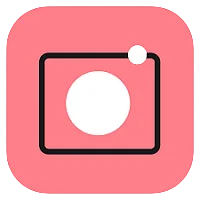
Movavi Picverse
- Easy to use and navigate
- Support of popular formats
- Low system requirements
- A vast library of filters
- Lacks pro-level tools
- Limited functionality of free trial

PortraitPro
- Batch processing mode
- Smart lighting adjustment
- Face reshaping feature
- User-friendly and easy to navigate
- Trial version imposes a watermark

PhotoDiva
- Content-aware AI
- Top-notch tools for portrait retouching
- Face Sculpt feature
- A collection of one-click effects and filters
- Free version has a limited functionality

Capture One
- Support of RAW files, great conversion
- Keyword tagging
- Support of masks and layers
- Flawless RAW conversion
- Quite costly
- Complex interface

Filter Forge
- Huge online collection of crowdsourced user-made filters
- Support of bitmaps of up to 65,000 x 65,000 pixels
- Separate tabs for simultaneous editing of separate pictures
- Filter rendering is slow
- One filter per picture application mode

Picasa
- Completely free
- Intuitive interface
- Slideshow and collage creation features
- Geotagging with Google Earth integration
- Lacks features for more advanced editing
- Retired from development, no support provided

ACDSee Photo Editor
- Customizable interface
- Non-destructive approach
- Easy and efficient portrait retouch
- Fast performance
- Good photo organization and management
- Sub-par chromatic aberration tools
- Questionable RAW conversion quality

Fotor
- Very easy to use
- A library of collage templates
- Support of RAW formats
- Free version available
- Significant RAM consumption
- Automatic renewal policy when using paid versions

FotoFusion
- Keyword-oriented library search
- User-friendly interface
- Support of multi-page projects
- Automatic collage mode
- Smart printing layouts
- Limited library of templates
- Demanding hardware-wise

Paint.NET
- Streamlined interface
- Low system requirements
- Support of multi-layer editing
- A wide selection of free plugins
- A comprehensive range of adjustment tools
- No tools for experienced users
- Limited brush options
How to Edit a Photo in 6 Easy Steps
Now, let’s see how to enhance your image in PhotoWorks, the best photo editor for Windows. You don’t need any previous experience in photo editing to tame the software. Just dive into the steps and apply them to your image while you read.
Click the button below to start editing your pictures with PhotoWorks!
Step 1. Get Started with the Editor
First, install PhotoWorks free trial and run it on your PC. Once on the startup screen, import your image from a folder or drag and drop it into the program.
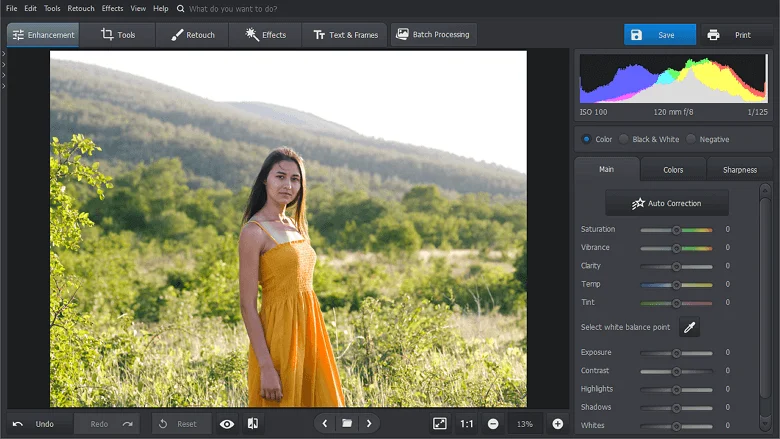
Open your picture with PhotoWorks
Step 2. Enhance Your Picture
Stay on the Enhancement tab and use the Auto Correction tool. PhotoWorks will instantly polish your picture - fix color balance, toning, contrast, exposure, etc. Then you can use the tool's sliders to tweak the settings manually. For more precise color correction, switch to the Tools tab and edit your image with 3D LUTs and Curves.
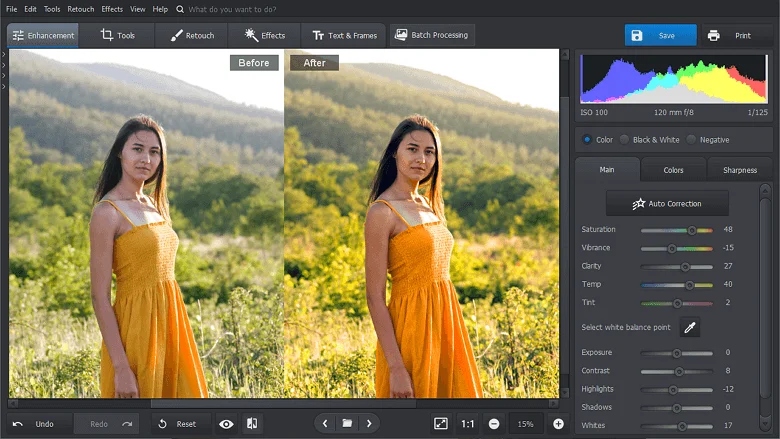
Use the enhancement sliders to bring out the best in your image
Step 3. Reframe Your Photo
On the Tools tab, pick the Crop tool. Apply a preset or set a custom aspect ratio for your image. You can also rotate your picture, using the Rotate slider or by dragging it on the preview window. Now, apply the changes and choose the Geometry tool. Make sure to tick the Show Grid check box. Drag the Distortion, Vertical, Horizontal, and other sliders to fix tilted angles and the fish eye effect.
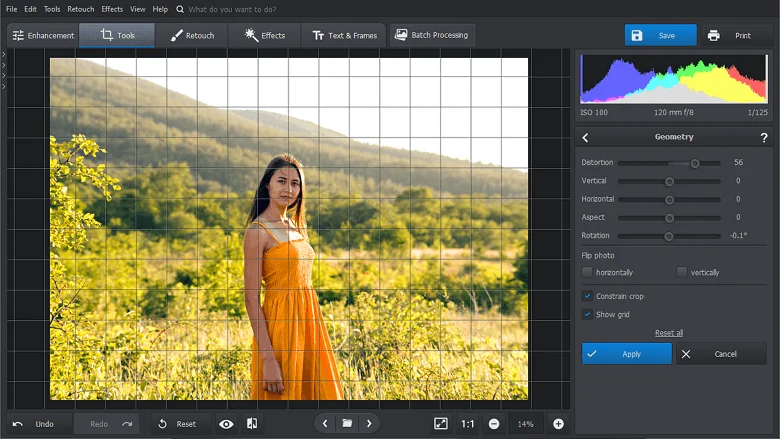
Return your image the right proportions
Step 4. Retouch the Model
Switch to the Retouch tab and pick Portrait Magic. On the Select Style subtab, apply a preset to the model’s face and neck: Glamorous Portrait, Light Tan, Overall Enhancement, etc. If you have several people in the frame, use the presets on each one of them individually or all at the same time. Adjust the overall effect of the preset with the slider on the preview. If you want to manipulate the parameters manually, go to Custom Settings. Smoothen the model’s skin, even out their skin tone, brighten eyes and lips, and whiten the teeth.
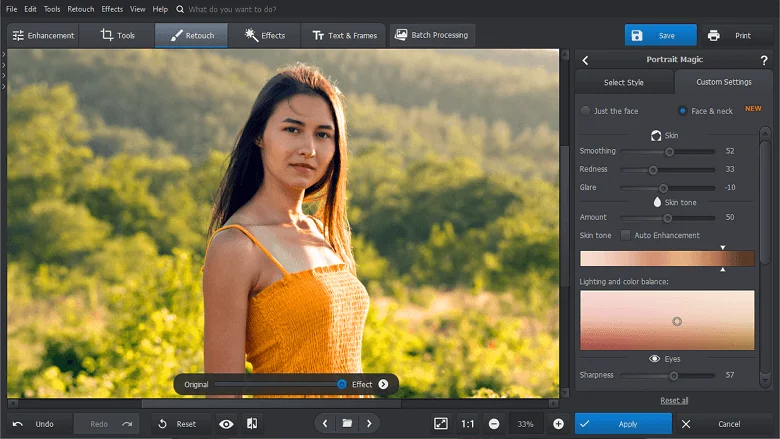
Give your model a digital glow-up
Step 5. Apply Face & Body Sculpt
If you want to enhance your model’s facial features, choose the Face Sculpt tool. It will help you to make their face slimmer, eyes larger, lips plumper, nose smaller, etc. Want to enhance the model’s curves? Do it with the Body Sculpt tool. Make their waist slimmer, breasts bigger, legs longer, or emphasize the muscles.
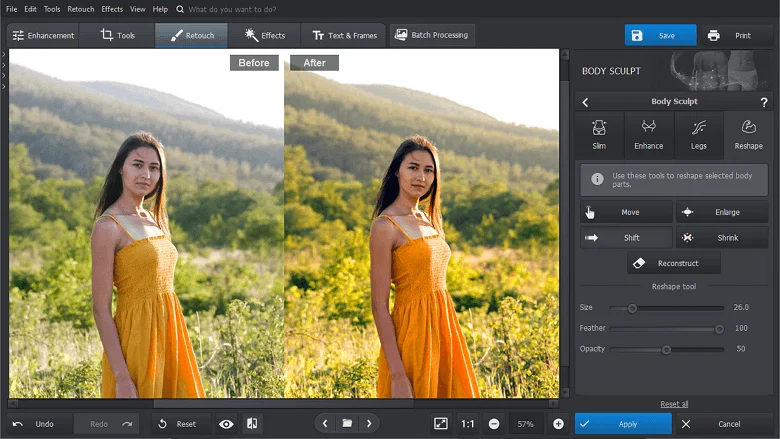
Tweak the shape of your model's face and body
Step 6. Change the Sky in Your Photo
Not quite satisfied with the original firmament in your photograph? Not a problem! You can easily replace it and stage any time of the day and weather conditions you like. In the software’s library, you will find dozens of alternative skies you can apply in a click. Besides, you can use a firmament from your PC’s library.

Apply a beautiful sky from the editor's library
Wrapping Up
You might have noticed that Photoshop failed to claim the first place, and for a good reason. We consider its complexity coupled with a subscription type of pay (not to mention the money you have to pay) to be the ultimate dealbreaker.
PhotoWorks, however, is a kind of software that manages to find the perfect balance. It is efficient without being complex and suitable for both newbies and seasoned pros. All of this - plus a reasonable price - makes this photo editor a true user-favorite and helps it take our top spot.
If you need more reviews of the most popular photo editing programs, then make sure to check the list compiled by the reputable PCMag. And in case your interest lies in the portrait photography field, you are sure to enjoy our list of the best portrait retouching software the industry has to offer. There, you'll definitely find the right tool for you.
So those were the best photo editing apps for PC the market has to offer. Some are powerful and versatile, while others strive to be as simple and basic as it gets, so everyone will find a photo editor to fit their needs.
Photo Editing Software FAQ
If you are a complete newbie in photography or an enthusiast who shoots occasionally, we recommend you go with Photoworks. In case you are looking forward to professional and thorough post-production that meets all the industry standards or simply need an editor for Mac, use Adobe Lightroom or Photoshop.
List of the Best Free Photo Editing Software:
- Canva - includes many templates and ready-to-use embellishments.
- GIMP - a layer-based program that is the closest alternative to Photoshop.
- Fotor - photo editor, collage maker, and graphic design application - all in one.
- Adobe Photoshop Express - exclusive Adobe product for photographers who use their smartphone cameras.
- Darktable - open-source editor created by photographers with a strong community every user can contribute to.
- Photo Pos Pro - beginner-friendly software packed with professional features.
- Inpixio - powerful background remover and object eraser.
Lightroom is the most popular professional photo editor since it focuses on color correction and retouching. Meanwhile, Photoshop is slightly weaker at these tasks. Besides, Lightroom has a relatively uncomplicated interface, unlike its sibling. However, both Adobe programs are reliable and highly respected.
It’s a program that allows for enhancing and embellishing your pictures, making photo montages, and modifying images in other ways - changing their background, reframing them, removing unnecessary details, highlighting the central object, etc.
The best photo editor for you would be the one that meets your requirements regarding its functionality, interface design, subscription policy, and learning curve. It also must allow you to stay on a budget.
Smartphone photography has reached high popularity, and the market of mobile image enhancers has significantly increased - you will find dozens of free photo editing apps on App Store, Google Play, and other application stores. Therefore, it’s quite challenging to choose the perfect one. Check out a detailed review of the best free photo editing apps to ease the choosing process.
Yes, and there are dozens of reliable online photo editors you can access on any gadget with a stable Internet connection. You can find a couple worthy of your attention in our review above.
- - Easy-to-navigate interface
- - Essential photo editing features
- - Content-aware enhancement
- - Non-destructive editing
- - Portrait retouch and sculpting
- - Presets and filters
- - Tutorials
