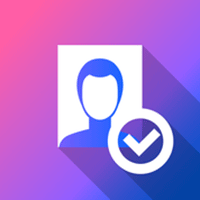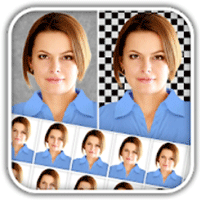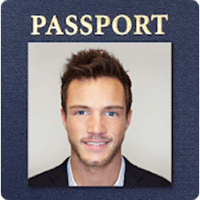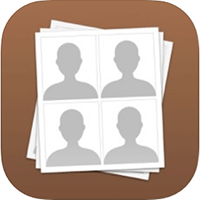Drawing the Bottom Line
As you can see, there are different types of mobile passport photo apps. Some are stand-alone programs, the others are a part of the online services provided by Walgreens or Amazon. Instead of choosing between them, you can stick to the golden middle.
Passport & ID Photo Maker gives you total control over the photo creation process. You can take a picture yourself, crop it and print the photo on a desired paper format right at home. Even if you are not skilled at photography, you can still create a passport photo that meets all the official requirements, all thanks to automatic face detection and easy-to-follow guidelines.
If you’re an Android user, we recommend you try Passport Size Photo Maker. For advanced printing settings, check out ID Photo Maker Studio. To tweak ID pictures with editing tools, you can use Biometric Passport Photo or Passport Photo Maker. But if you’re looking for a free app with basic functionality, Passport Photo ID Studio might be the right choice for you.
Still not sure? Consider your needs, budget, and skills, note pros and cons of each program, and then you’ll figure out the best app for passport photos for you.