In this article, we'll debunk that myth and will help you find the best Photoshop alternative to suit your needs. Want to know what other softwares are worth your attention? Then let's get rolling!
Best Photoshop Alternatives the Industry Has to Offer




 5.0
Votes: 437
(Rated: )
5.0
Votes: 437
(Rated: )
What is the first software that comes to your mind when you think of photo editing? We bet it's Photoshop. No wonder. This Adobe juggernaut of image editing programs is so popular that sometimes it feels that this is the only software you can use to enhance your pics. But is it though? No, not by a long shot.

| Features |

PhotoWorks Download |

Luminar Download |

DxP PhotoLab Download |
GIMP Download |
Pixelmator Download |
Photoshop Elements Download |
Corel Paintshop Pro Download |
Darktable Download |
Krita Download |
Sketch Download |
Affinity Photo Download |
Raw Therapee Download |
Canva Sign Up |
PhotoLine Download |
Photopea Sign Up |
Photolemur Download |
Pixlr Sign Up |
Sumo Paint Sign Up |
Ashampoo Photo Optimizer Download |
Fotor Sign Up |
PicMonkey Sign Up |
Seashore Download |
Photo Pos Download |
BeFunky Sign Up |
PiZap Sign Up |
Acorn Download |
Paint.NET Download |
InPixio Download |
Apple Photos Download |
Microsoft Photos Download |
|---|---|---|---|---|---|---|---|---|---|---|---|---|---|---|---|---|---|---|---|---|---|---|---|---|---|---|---|---|---|---|
| License | Free trial | Free trial | Free trial | Free | Free trial | Free trial | Free trial | Free | Free | Free trial | Free trial | Free | Freemium | Free trial | Freemium | Free trial | Free | Free | Free trial | Free trial | Free trial | Free | Free | Freemium | Freemium | Free trial | Free | Free trial | Free | Free |
| Price | from $19.25 | $69 | $160 | $0 | $39.99 | $99.99 | $79.99 | $0 | $0 | $99 | $49.99 | $0 | $9.95/month | $65.44 | $9/month | $35 | $0 | $0 | $39.99 | $39.99/year | $7.99/month | $0 | $0 | $6.99/month | $5.99/month | $29.99 | $0 | $29.99 | $0 | $0 |
| User-friendly interface | ||||||||||||||||||||||||||||||
| RAW support | ||||||||||||||||||||||||||||||
| Auto correction | ||||||||||||||||||||||||||||||
| Background change | ||||||||||||||||||||||||||||||
| Image overlay | ||||||||||||||||||||||||||||||
| Noise reduction | ||||||||||||||||||||||||||||||
| Adjusting and editing bruhes | ||||||||||||||||||||||||||||||
| Curves | ||||||||||||||||||||||||||||||
| Built-in effects | 180+ | 60+ | 40+ | few | 150+ | 40+ | few | 60+ | few | none | 60+ | 30+ | 40+ | few | 40+ | few | 20+ | few | 20+ | 50+ | 50+ | 40+ | 40+ | 30+ | 20+ | 50+ | few | 60+ | 20+ | 70+ |
| Stickers | ||||||||||||||||||||||||||||||
| Text options | ||||||||||||||||||||||||||||||
| Painting tools | ||||||||||||||||||||||||||||||
| Final verdict | 10 | 9.7 | 9.5 | 9.3 | 9.2 | 9 | 8.7 | 8.5 | 8.3 | 8 | 7.7 | 7.5 | 7.2 | 7 | 6.8 | 6.7 | 6.5 | 6.5 | 6.2 | 6 | 5.8 | 5.5 | 5.3 | 5 | 4.8 | 4.5 | 4 | 3.6 | 3.2 | 3 |
Top 30 Alternatives to Photoshop You Wish You Knew About Sooner
Photoshop is a highly versatile program that has efficient instruments for both photographers and graphic designers. But very few people need every tool the software offers. For our list, we'll be considering Photoshop replacements for different purposes - from RAW convertors, to photo editors and graphic design softwares. This way it'll be easier for you to pick an alternative based on your area of interest. Besides, we will be looking at programs of all price ranges and for different platforms so there will be some Photoshop substitute for everybody. So without any further ado, we present to you our list:

- Content-aware editing
- One-click portrait retouch
- AI-powered face sculpting
- Background change and image overlay
- Сolor grading & 3D LUT presets
- 180+ artistic effects
- Undemanding in terms of resources
- Lifetime license
- No Mac version

- Customizable interface
- Top-notch AI technology
- Support of many RAW formats
- Convenient photo organizing
- Demanding hardware-wise
- Tends to be buggy

- Sleek minimalist interface
- Superb optical correction
- Excellent local adjustments tools
- Lacks history panel
- Advanced editing require paid add-ons

- Free with no hidden costs
- Expandable through plugins
- Works on all major operating systems
- Supports nearly all formats
- Underwhelming for professionals
- Requires prior photo editing skills
- Wide range of design tools
- Supports RAW and PSD files
- One-time payment for license
- Confusing interface
- Only for Mac

- Minimalistic interface
- Lots of automatic enhancement presets
- Convenient photo organizing tools
- Limited number of filters
- No tone mapping

- An extended free trial period
- Support of RAW formats
- Batch processing feature
- Demanding hardware-wise
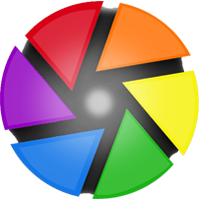
- Fast and fluid edits
- Support of 400+ RAW formats
- Non-destructive editing
- Only for Linux
- Might be confusing for beginners

- Completely free
- Customizable interface
- Constant updates and bug fixes
- Lags with larger projects
- Smudge brush is difficult to control
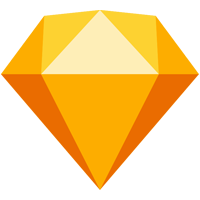
- Intuitive interface
- Easy to master
- Myriads of templates
- Allows one device per license

- Low price
- RAW files support
- Support of raster & vector images
- Batch processing
- No lens-profile correction
- Uncustomizable interface
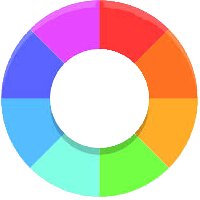
- Completely free
- Tons of advanced features
- Integrated file manager
- Can lag at times
- Confusing workflow

- Very easy-to-use
- Tons of templates
- Customizable graphics
- Best designs come in paid version
- Limited sharing options

- Fast and bugless performance
- Support of PSD, SVG files
- Support of both vector and raster
- Questionable filter efficiency

- Does not require downloading or browser plugin
- Support of many formats including PSD
- Majority of tools available within the free version
- No tools for vector image editing
- Subpar RAW support

- Simple interface
- Batch processing
- RAW format support
- No detail enhancement
- Poor portrait retouching

- Completely free
- Clear and customizable interface
- Tools for working with layers
- Huge library of filters
- Lots of distracting ads
- Requires stable Internet connection
- Support of few formats (no TIFF or RAW)

- User-friendly interface
- A huge set of brushes
- Masks and layers tools
- Requires Flash
- Certain tools may lag

- Batch processing
- One-click optimization
- RAW formats support
- Cluttered interface
- Can't rival some freeware

- Intuitive and easy to grasp
- Support of RAW formats
- Batch processing feature
- Lacks advanced tools
- The web version can crush at times

- Quite cheap
- Easy-to-use
- Huge library of effects & filters
- Can sometimes crash
- Requires Internet connection

- User-friendly interface
- Tools for working with layers
- Support of alpha channel editing
- Only for Mac
- No built-in effects

- Wide selection of effects and filters
- A lot of customizable brushes
- Layer editing tools
- Destructive editing
- Steep learning curve

- Very easy-to-use
- No registration required
- Tons of collage templates
- Annoying ads
- Some features aren't free
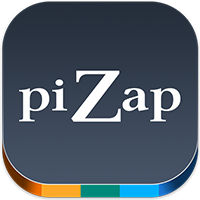
- Lots of templates for collages, flyers, etc.
- Quite efficient portrait retouching
- Tons of stickers, frames, backgrounds and effects
- Limited free version

- Clear minimalistic interface
- Layer editing tools
- Allows brush import from Photoshop
- No RAW support
- Only for Mac

- Much easier than Photoshop
- Expandable through downloadable extensions
- Low system requirements
- Few brush options
- Lacks advanced features
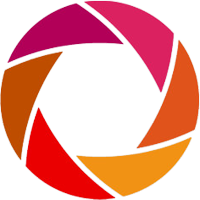
- Layering tools
- Top-notch auto correction
- Support of RAW files
- Very slow and buggy
- Free version imposes a watermark

- Intuitive interface
- Decent auto correction
- iCloud synchronization
- Only for Apple products
- Few editing tools

- Easy-to-use
- Comes embedded with the OS
- Impressive effects and filters
- Few advanced tools
- No before/after view
Which Photoshop Alternative Takes the Cake?
Admittedly, Photoshop is the king-of-the-hill among graphics and photo editors, but should it really be your only choice? It is devilishly complex and it takes a lifetime to learn all its features. So don't go googling “how much is Photoshop”, but instead have a closer look at out comprehensive list of similar programs. These softwares have been developed by people who understand and appreciate the usefulness of Photoshop but want to create something more accessible (both in workflow and price). These softwares by no means want to dethrone the Adobe product, but instead strive to provide at least some kind of choice.
Not particularly interested in Photoshop-like programs? Looking for a robust photo editor that could suit your modest needs? Make sure to have a look at the list of the best photo editing software for PC that we've tested and ranked for your convenience.
We tried our best to make it easier for you to choose the best Photoshop alternative. In our list you'll find free or paid, simple or complex programs. Your choice depends on your skills as well as budget. If you are still not sure what software to choose, then we would gladly add our two cents on the matter. Go with the easy and creativity-fueling Krita if you are looking for a design editor. DxO PhotoLab is a perfect RAW convertor thanks to its ability to analyze the images and detect their weakest spots.
For those in search of a perfect photo editor, we suggest using PhotoWorks. This intelligent photo editor has pro-level tools that can help you enhance your images in no time. Unlike many other Photoshop alternatives, PhotoWorks runs smoothly on any kind of hardware. On hi-end PCs, the software uses GPU acceleration, while efficiently utilizing CPU on older and low-spec computers. Download the free trial of this software today to see it for yourself!
So forget about Photoshop and the strain it puts on your skill and wallet, and explore other softwares that will give the Adobe giant a run for its money.
