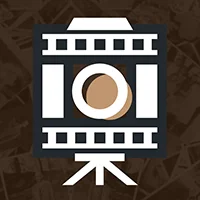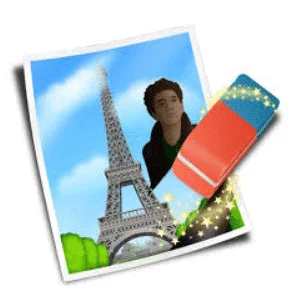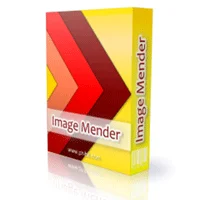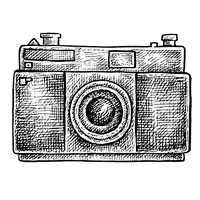How to Choose the Best Photo Restoration Software
After reading photo restoration software reviews, you are probably confused with the diversity of programs: there are many options depending on your device, wallet size, image editing skills, and the degree of photo damage.
Price of Software
If you’re on a tight budget or don't plan to edit frequently, consider free programs. Can't find the right one among them since they have a limited set of features to work with? Then, take a look at paid software that offers a free trial period. It gives you a chance to explore the program and invest your money thoughtfully.
Ease of Use
Some image editors can be way too complicated and require in-depth learning. If you're not yet familiar enough with photo editing or don't want to spend time mastering the tools, then look for applications that can do most things automatically and have an intuitive interface.
Removal of Imperfections
One of the key things that photo restore software should do is to quickly and easily repair all kinds of defects: holes, scratches, and stains. Programs with automatic imperfection removal make tasks much easier and are a great option for beginners in restoration. Manual editing is a bit more complicated and painstaking, but it gives excellent results. That's why it's better to choose programs that have both options, allowing you to perfect your photos manually after a quick auto restoration process.
Coloring Options
Colorizing is not a feature included in all restoration apps. If you'd rather keep your repaired photographs similar to the originals, then this feature is unnecessary for you, and you have more options to choose from. But if you want to bring some color to your vintage photos, look for software that has automatic colorization, since manual coloring can be time-consuming and does not always produce the expected result.
Judging by the final score and total number of features, PhotoGlory is the best photo editing software for old photos. While the other programs in the list tend to either retouching or repairing, PhotoGlory offers an all-in-one solution. You can quickly colorize your black and white pictures. If you have only negatives, PhotoGlory will turn them into positives and help you get rid of tears and scratches in them. What’s more, the software is much cheaper than its competitors. Also, it saves you a lot of money in comparison with photo restoration services that ask about $100 per photo.
Want to expand your line of work and try your hand at fixing regular images? Then you'll need a trusty program for that. Sure, Photoshop is the staple of photo editing software, but this program is too expensive and complex. Luckily, you don't have to resort to it. Just have a look at our ranking of the best Photoshop alternatives to find the most suitable tool for you.
It’s high time to bring your images back to life. We hope this list will help you find the best software to restore old photos.