Halloween Collage Maker: Let the Fun BOO-Gin!
Vampires and ghosts, mummies and zombies…. Yep, it’s that time of the year again. Kids running around the house dressed up as pop culture icons or classic monsters, wreaking havoc. And their long-suffering parents snapping picture after picture to capture this moment of pure craziness and fun. But what to do with all the photos after the trick-or-treated candies have been eaten and costumes have been taken off? Don’t just store your pictures in the depths of your hard drive or smartphone - create a cool Halloween-themed collage instead!

You don’t need to be a graphic designer to pull that off. With a proper Halloween collage maker, you'll be able to create an artwork that your kids will absolutely love and proudly show to their friends. So how to create a collage to remember this scary but jolly time? In this article, we’ll show you Frankenstein monster-approved collage examples and teach you how to make a Halloween picture collage yourself. Let’s put on some bedsheets and get rolling!
Spider Web-Covered Halloween Collage Ideas
Halloween Party Collage
Take the best pictures from the Halloween party and turn them into a collage celebrating not only the holiday itself, but also the friendship that bonds your kids and their mates. Combine cute pictures into a single artwork and decorate it with pumpkins, webs, bats, etc.


Halloween Disney Collage
Your kids love Disney? Then create a collage where their photos would be accompanied by classic Disney characters! Here’s Maleficent gazing menacingly at you. There are the brooms from Fantasia dancing around your collage. And Ursula’s tentacles are all around!
Halloween Movie Collage
Your kids are film buffs? Then go with a movie collage! Use the vintage monsters like the Werewolf or the Creature from the Black Lagoon to decorate your collage. Prefer modern villains? There’s always a spot for Darth Vader or Immortan Joe in your collage!


Halloween Witch Collage
Your kids dressed as witches and warlocks? Take their pictures and turn them into a spookalicious photo invitation with Halloween emojis and cryptic messages. After that, send these party invitations around the neighborhood. Dress code idea: brooms, black cats, cauldrons, and pointed hats!
Halloween Costume Collage
Do you keep track of the costumes your kids wore for each Halloween? Well, now you can encompass them all into one artwork. Start from the very first Halloween photos and chronicle the progress your kids made both costume-wise and growth-wise.

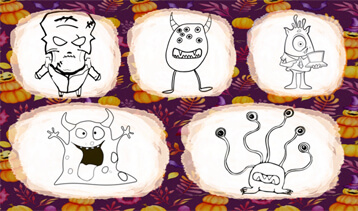
Halloween Character Collage
Pay homage to your kids’ favourite pop cukture icons - create an artwork with the characters your children love. Better yet - make Halloween monster coloring collages and pass them around with crayons during the Halloween party. Let that be a coloring competition!
See any ideas you like? Then take a cue, cull the best pictures of your children, and start creating. But before you do, make sure that you have convenient software at hand.
Download this Halloween photo collage maker for free by clicking the button!
Now, let’s get this creepy party started and make a personalized collage!
Create a Halloween Collage in Terrifyingly Little Time
Now that you have a concept in mind and suitable pictures at hand, it’s time to enter the fascinating world of collage crafting. Let Photo Collage Maker be your guide to this fun DIY activity. This software is jam-packed with templates and features that will not only make the collage creation process easy but also immensely fun. Just follow these simple steps:
Step 1. Choose a Template You Like
Open Photo Collage Maker and pick the New Project option. Now, you’ll need to decide on the Project type. You can go with a blank project (just a blank page that you can decorate the way you want), a page layout (an organized grid without any embellishments), or a themed template (this one is completely ready to go). Let’s go with a jumbled grid.
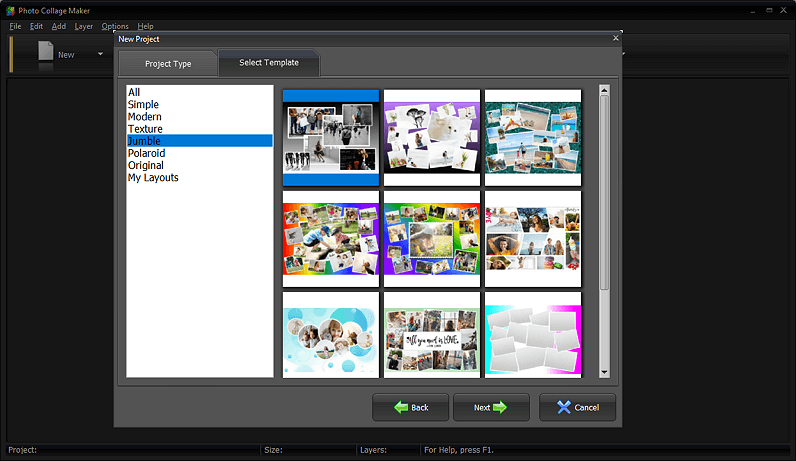
Browse through dozens of templates to find the perfect one
Step 2. Add Your Pics to the Project
Now you need to add your kids’ pictures to the grid. All you have to do is to double click the frame, then insert your picture. Move the photo inside to make sure that its best part is in focus. Move them around to find the perfect layout.

Hold the green marker to rotate your photos to improve the composition
Step 3. Apply Eye-Catching Effects
Here comes the fun part. Decorate your pictures with photo frames and masks, cliparts, shapes, and captions. This collage maker has an impressive library of 650+ elements. You can apply the effect with a single click. Sprinkle your project with jack-o-lanterns, candies, and other Halloween cliparts.

Use photo effects to make out pics stand out on your collage
Step 4. Save Your Halloween Collage
Now it’s time to save your scary creation. Save your collage as a JPEG or PDF to either post it on your social media page or to send the proud grandparents as a Halloween gift. Otherwise, you can print the collage right away if you have a printer at home. Photo Collage Maker will adjust your artwork according to the paper size that you choose.
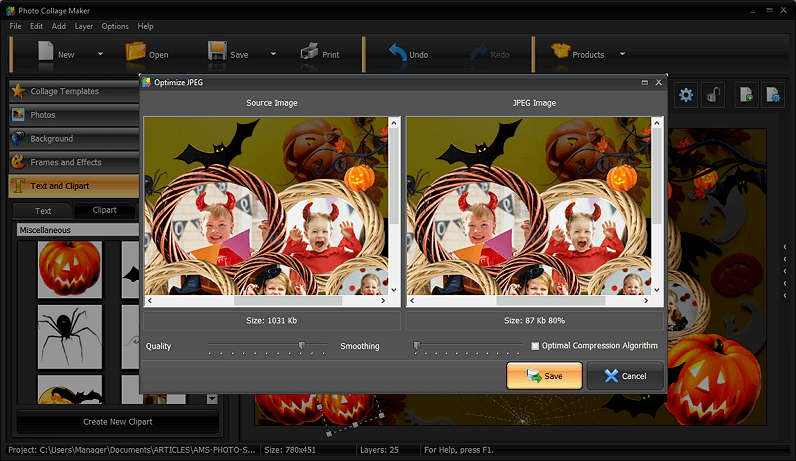
Consider saving your Halloween collage design as a template for the next year
And there you have it - a great Halloween-themed design with your kids’ pictures! Now go scare your rugrats with your deliciously spooky artwork.
Why Should You Pick Photo Collage Maker?
This software is perfect for people who are completely new to collage making. The program’s clear and intuitive interface will easily guide you through the creative process of making a Halloween collage. What’s more, the extensive collection of themed ready-made templates will help you present your photos in a unique way: baby photo collages, wedding invitations, birthday greeting cards, and more. And those people who know their way around collage crafting, will surely appreciate Photo Collage Maker’s library of effects, cliparts, filters, as well as limitless customization possibilities.







