How to Get a US Digital Passport Photo




 3.9
Votes: 10
(Rated: )
3.9
Votes: 10
(Rated: )
In the age of digital document flow, a digital ID photo can have quite a lot of uses. Driving licenses, visas, student cards – you can apply for those and many other IDs online, without leaving the comfort of your home. Just keep in mind that the official requirements in each case may vary, so it’s wise to check the official sources regardless.
There’s a caveat, though. Online application for renewal of arguably the most important ID, the US passport, is suspended at the time of writing. Still, there are plenty of situations when you still might require the knowledge from this guide. If this is the case for you, buckle up! We’ll explore what you need to know, from where to get digital passport photos to tips, requirements, and a how-to guide.
Digital Passport Photo Requirements
Let’s take a look at the requirements for American passport photos. However, this list might vary for other countries or change slightly over time, so check the official sources to avoid mishaps.
- Format. The digital photo must be in color and preferably in JPEG format.
- Size. The passport size of the photo must be at least 600 x 600 pixels to ensure clarity.
- Background. The background should be plain white or off-white, with no patterns or shadows.
- Lighting. The photo should have even lighting, with no shadows on the face or background. Use natural light or a soft, diffused flash to achieve optimal lighting conditions.
- Expression. The face has to be expressionless and neutral, with eyes open and gaze directed at the camera.
- Head position. The head should be placed in the center and face the cam directly. The face should occupy around 50-69% of the vertical space, with the top of the head to the bottom of the chin measuring between 1 and 1.4 inches.
- Clothing. Wear normal casual clothing, uniforms are not allowed. Headwear is allowed for religious purposes only. In such cases, the area between the chin and the upper forehead should be revealed.
- Glasses. No glasses allowed unless medically prescribed. In this case, they should be worn as usual and have no glare on the glasses that obscures the eyes.
- Photo quality. The photo should be sharp and clear, with high resolution and good color representation. Avoid overexposure or underexposure.
- Recency. The photo should be no more than 6 months old to make sure it shows your current looks accurately.
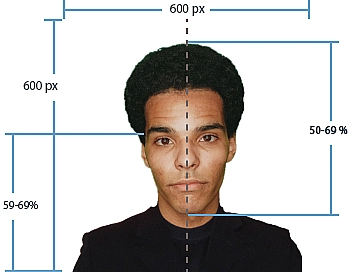
Need a program to make a photo that fits the requirements?
Get an all-round ID photo maker below!
Where to Get Digital Passport Photos
If you are wondering “where can I make digital passport photos near me?”, here are some ideas for where to look that you can cosider:
- Some grocery stores and drug stores, such as Walmart and Walgreens, may provide shooting and printing services. Check the ones in your area.
- Post offices often have to deal with IDs, so some of them may let you take photos on the spot.
- Many online platforms offer digital passport photo services. Some popular options include Snapfish, Shutterfly, and CVS Photo. Checking official government websites is also a good idea.
- With software like Passport Photo Maker, you can make a digital ID photo yourself.
- There are several mobile apps available that can help you make a soft copy of a passport photo. Here are a few examples:
● Passport Photo & ID Maker for iOS uses neural networks to detect biometric features and crop photos automatically in adherence to the necessary guidelines.
● Visafoto for iOS and Android uses artificial intelligence to analyze your photo and make adjustments to meet the specific requirements.
● ID PhotoPrint for iOS includes features like automatic background removal and size adjustment to ensure your passport photo soft copy meets the necessary specifications.
Make a Digital Photo for Passport Yourself in 2 Minutes
Firstly, you need an image that complies with as many requirements as possible. Then you require a tool to properly edit your passport photo. A digital copy of your image can be easily processed with Passport Photo Maker. This software offers over 130 templates for countries all over the world, along with saving your photo with the dimensions and file size you need. The program also recognizes biometric features and automatically crops the image based on the latest requirements. Here’s how you can make a digital photo for a passport with it:
Step 1. Install Passport Photo Maker
Click the button below to download the installation file. Then run this file, follow the wizard prompts, and launch the program.
Step 2. Load Your Photo
Click Open Photo to load the photograph you wish to edit. Alternatively, you can simply drag and drop the file into the program window.
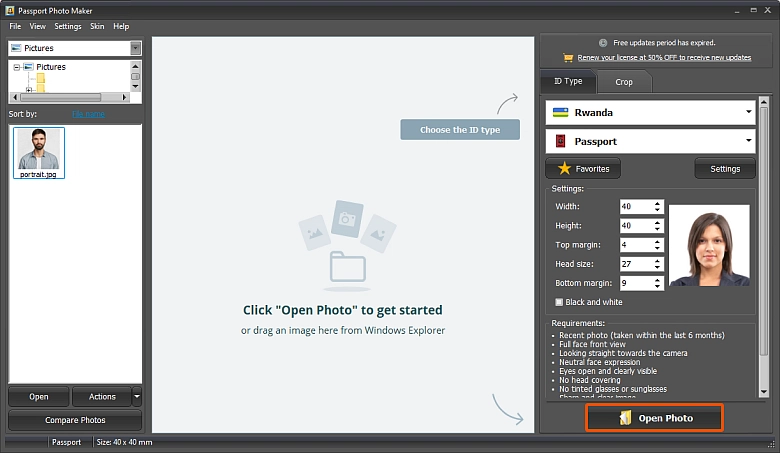 Load the most fitting photo in the program
Load the most fitting photo in the program
Step 3. Select a Template
In the right part of the window, select a country (USA in our case) and the passport as an ID type. Below you can see the list of the latest requirements. Then click Next.
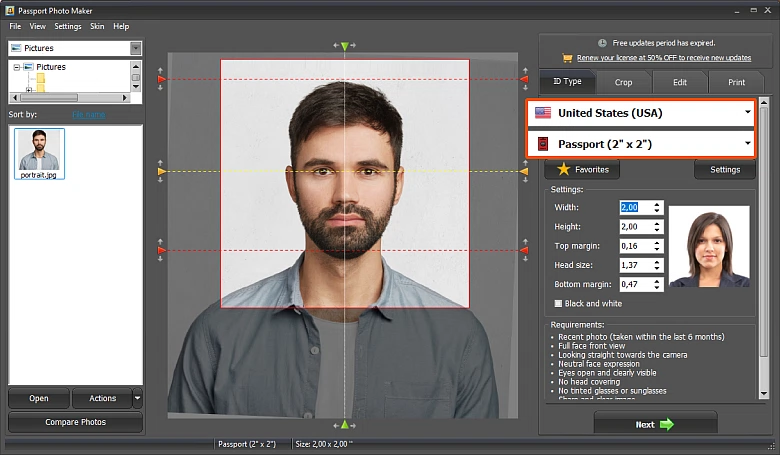 Select the American passport template
Select the American passport template
Step 4. Crop Your Image
Follow the instruction on the sidebar to mark the pupils of your eyes, your chin, and the top of your head. The program will rotate and crop your image according to the ID template automatically. Then click the "Next" button.
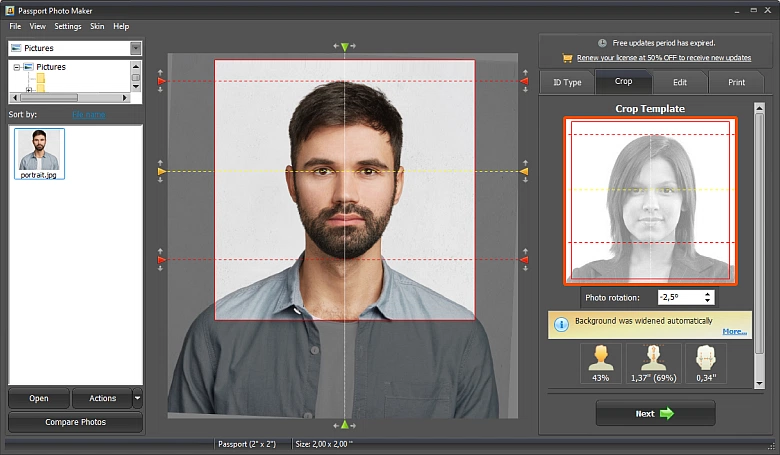 Mark the key areas and let the program do the rest
Mark the key areas and let the program do the rest
Step 5. Save Your Work
Click Save Photo to File, adjust the quality settings, and export your electronic passport photo.
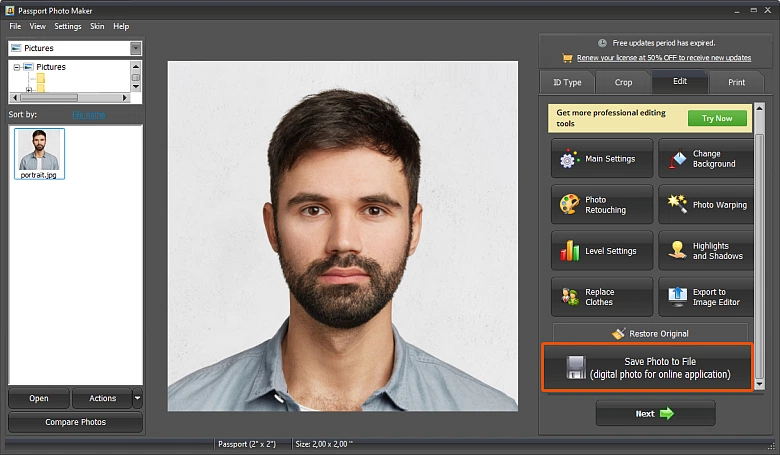 Export the photo for further use
Export the photo for further use
Additionally, before exporting the image, you can also apply some edits – change background and clothes, adjust light and shadow, retouch blemishes. Just keep in mind that noticeable alterations are not welcomed, so the fewer edits you have to do, the better.
Frequently Asked Questions
The E-passport photo should match the following:
● Not older than 6 months
● Clearly shows the full neutral face
● White or near-white backdrop
● No shadows or glares
● 2:2 inches in size
You can find the complete list right here.
You can visit a photo salon, a Walmart, drugstore, or a post office that provides such services, or do it yourself. With Passport Photo Maker, that task requires little time and effort.
With a dedicated app – easily. You can try Passport Photo & ID Maker. It is free to use and offers a template database for 130+ countries, along with a variety of editing features. To make a passport photo with it, just do as follows:
1. Select the ID type
2. Take a photo with the app
3. Crop your image in a tap
4. Replace clothes in the photo
5. Save or print your image
An electronic copy of a physical photo is not allowed for an American passport. The U.S. Department of State requires that passport photos be taken in person or submitted by mail. Online application used to be an option as well, but it is not available at the moment.
You go to a photo salon, store, or a post office that provides the service of taking a digital passport photo. You can also read this guide on how to print passport photos at home.
At CVS, you can take a picture of yourself and get it printed right away. CVS does keep digital copies of passport photos you make, but, unfortunately, cannot provide those copies. If you need one, it is best to explore other options.
According to the official government website, submitting a digital photo for a passport is not available at the moment. The most you can do for a remote application is sending your documents by mail.

