Retirement Slideshow Ideas for a Farewell Party




 5.0
Votes: 3
(Rated: )
5.0
Votes: 3
(Rated: )
A retirement party is a bittersweet conclusion to any career, be it yours or your colleague’s. Still, it is a worthy reason to throw a party, celebrate the good times, and take a look back at the memorable moments. But how can you distill years of experience and achievements for everyone to watch in a few minutes? That’s actually easy – just make a slideshow.
There is a wealth of benefits in creating a slideshow for a retirement party. For instance, it is easy to share and can help digitally preserve photos and memories. If you're interested in trying it out, we're here to show you some creative ideas and provide a handful of useful tips. Keep reading and learn to make an engaging slideshow montage in a few moments with easy-to-use tools!
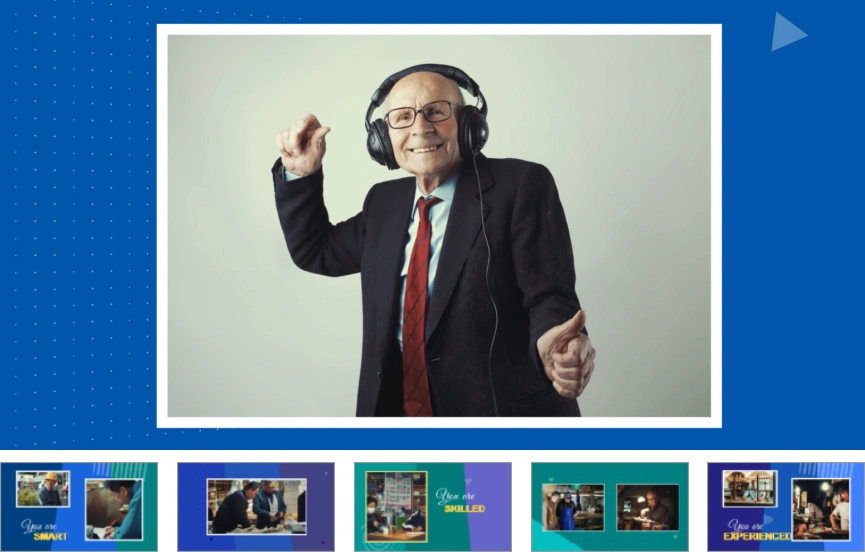 Taking a look back with the help of slides
Taking a look back with the help of slides
What you need to make a slideshow
Retirement slideshow software review
How to make an engaging presentation
Creative ideas: songs, quotes, and more
What Do You Need to Make a Retirement Slideshow?
As easy as making a slideshow can be, it is still better to begin with some preparations. You’ll have a much easier time if you give some thought to these 5 things before you begin actual editing:
- Style. Start with picking the overall style of the slideshow. Do you want it to be upbeat or a bit melancholic? Formal and professional, or more lighthearted? Is it your show, or you're making a presentation for someone else? This will determine the best choice of music and photos.
- Music. It's essential to pick the appropriate soundtrack, as it sets most of the tone. If you're looking to create a spirit of fun or celebration, something upbeat will do. If you think that the words are unnecessary, a mellow instrumental track is the way to go. You can also search for popular retirement slideshow tracks to find inspiration.
- Software. Look for something that has themed templates, clear interface, comprehensive tutorials, and other features that you may require. There are plenty of programs and assets on the market (even retirement PowerPoint templates), so take some time to try out a few.
- Photos and videos. Talk to friends and colleagues and ask for fitting photos, or go through your own archive. Using footage recorded over the years and recording video messages is also a good idea. Normally, a 5-minute video requires a maximum of 50 images, each displayed for 4-5 seconds with transitions. And make sure that the media you’ve picked matches the tone.
- Extras. Stylized texts, such as congrats and quotes, themed clipart, transitions and animations – all of that can provide more flavor to the video and make the slides flow. Just don’t add too much of that, or the video might get hard to comprehend.
Retirement Slideshow Software
Let’s assume that you’ve prepared everything, except for software. In this case, we recommend checking out SmartSHOW 3D – our program of choice for this tutorial. It is a user-friendly tool that offers professional slideshow editing capabilities. With the aid of pre-designed templates, you can create a captivating video in mere minutes. Additionally, the software offers lots of effects and animations, transforming your images into visually stunning works of art. Also, its built-in music tracks will add a distinct sound to your projects.
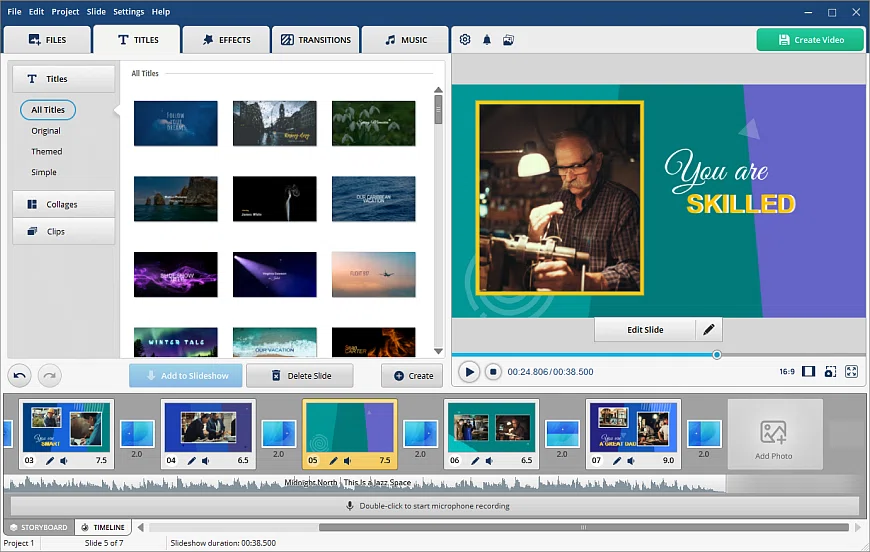 SmartSHOW 3D – a wise choice for pros and enthusiast
SmartSHOW 3D – a wise choice for pros and enthusiast
Want to make an emotional retirement slideshow?
Go for it now with SmartSHOW 3D!
Key features:
- Templates for anniversary, birthday, etc.
- Automatic "Slideshow in 5 Minutes" feature
- Library of 200+ royalty-free tracks and other media
- Photo editing module to enhance your slides
- Over 500 stylish filters, animations & 3D effects
- Clear tutorials for every complex feature
- Export formats for YouTube, Facebook, DVD and more
How to Make a Retirement Slideshow
Let's get down to business and make an impressive retirement presentation! With SmartSHOW 3D, this will take but a few steps. Just do as follows:
Step 1. Install SmartSHOW 3D
Click the button below to download and install SmartSHOW 3D. Once installed, run the program from the desktop icon.
In case you are short on time, you can use a fitting template and adjust the result a little. SmartSHOW 3D has plenty of templates that might fit the theme of retirement – funny, official, sentimental, and so more.
Step 2. Add Photos and Video Clips
In the files tab, choose a folder with your photos and drag them onto the storyboard. Arrange them in a certain order (chronological is recommended) or shuffle them randomly. If you have too many pictures to fit in the given time, collage templates can help pack multiple images into one slide.
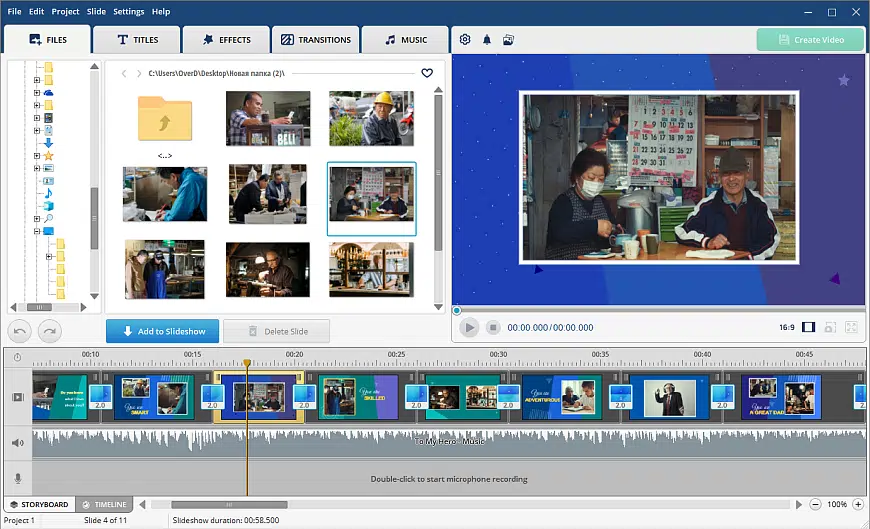 Use the pics taken during the retiree’s entire career
Use the pics taken during the retiree’s entire career
Step 3. Apply Captions and Effects
Choose festive visual effects to make the slides look more lively and eye-catching. Make the flow of images more seamless with transitions. Add quotes and messages in a style that matches the slideshow’s overall aesthetics. There’s plenty of room for experiments with text, sound, and clipart.
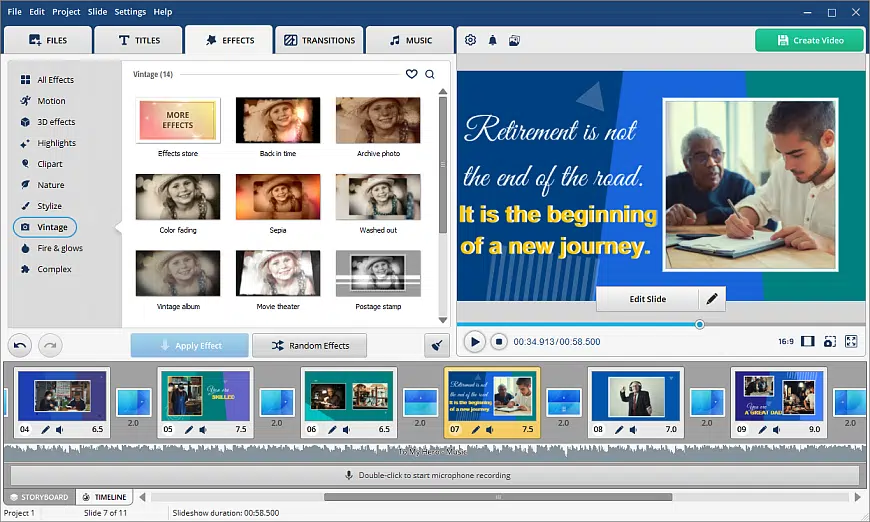 Make your slides look stylish and flow smoothly
Make your slides look stylish and flow smoothly
Step 4. Add Background Music
SmartSHOW 3D has a library of more than 200+ built-in tracks sorted by mood, tempo, genre, and other categories for convenience. You can also add your own audio files. As a final step, align your slides with the chosen music or simply click the Synchronize button.
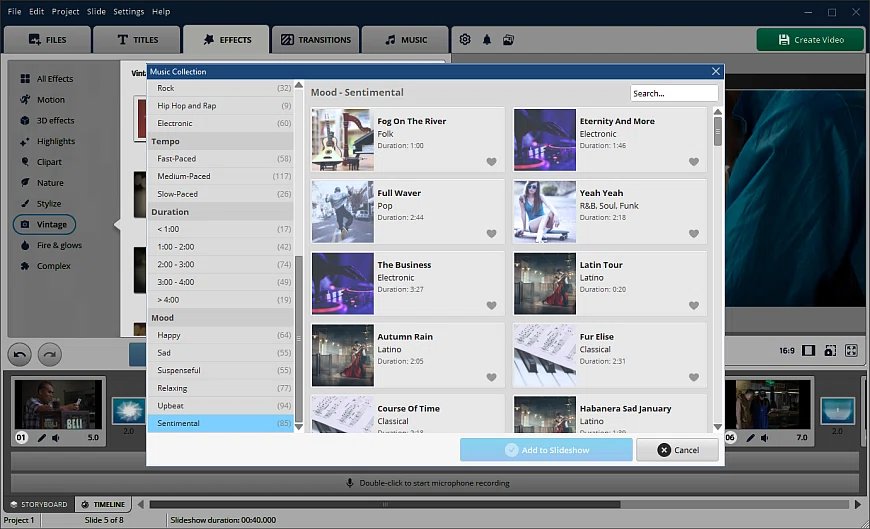 Give your project a voice with fitting music
Give your project a voice with fitting music
Step 5. Create the Video
Preview your slideshow and make sure everything looks perfect. Then click the Create button to save it in your preferred format. If you share the video online, select a preset for YouTube, Facebook, Instagram, Vimeo, or any other popular platform. Finally, hit the Save Video button, and you're done!
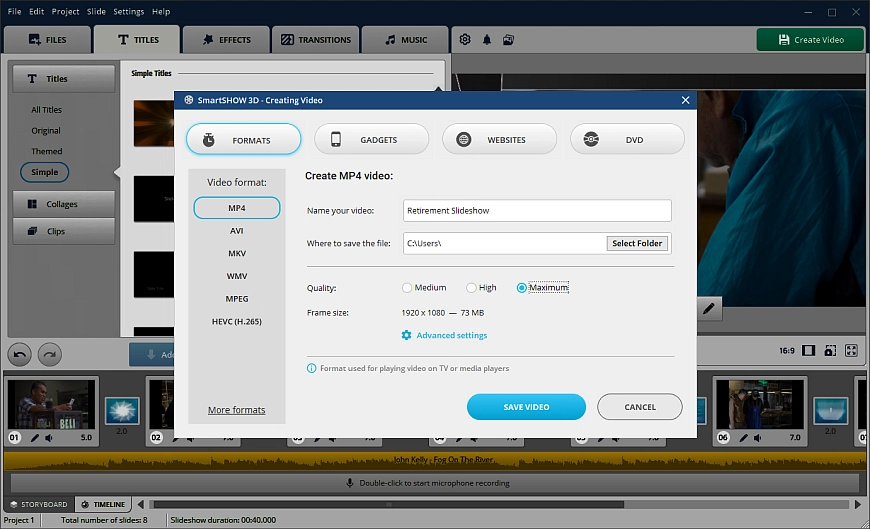 Finalize and export the presentation
Finalize and export the presentation
Want to make a retirement slideshow right now?
Donwload SmartSHOW 3D and get started!
Retirement Slideshow Ideas: Formats, Songs, Quotes
Retirement is a significant milestone, so it's an excellent opportunity to create a memorable and meaningful tribute. It's perfectly okay to utilize pre-made retirement templates and let the software assist you in making a slideshow in some situations. But crafting something unique on your own is a more respectful (and maybe satisfying) thing to do. So, here’s some food for thought that may help you come up with some original retirement presentation ideas.
Original Retirement Slideshow Formats
Normally, the first thing that comes to mind upon hearing the word “slideshow” is a regular sequence of images. However, that’s just a box that you are free to think outside of. Here are some creative forms that you can shape your slideshow into:
1. A music clip. Normally, a slideshow already has a music track. But you can put more emphasis on this connection and make imagery and sound match down to the beat.
2. A documentary. If you're making a retirement presentation for a coworker, you can collect interviews with colleagues and office staff. Combined with the career chronicle, this can turn your slideshow into a sort of documentary movie.
3. A movie trailer. This one is purely for fun. Use all the media you have to recreate a trailer of a famous movie, maybe even a movie that is about retirement in some way.
Content Ideas for Retirement Slideshow
The question of “what” can lead to some interesting ideas, just as the question of “how”. So, if you're still not sure what exactly should be in your slide show, the following content ideas might help.
 Having a Q&A session with the retiree
Having a Q&A session with the retiree
1. Career infographics. If you want things to be more professional, design a few slides that reflect the retiree’s career path and achievements with graphs and numbers.
2. Q&A videos. Include some interviews with the retiree or their colleagues to share the emotions and thoughts everyone has about the event.
3. Thoughtful messages. You can ask all coworkers to record a video message for the retiree. Or you can also consider asking friends and family to join in and wish a happy retirement.
4. Photos from the office. Include photos and videos of day-to-day activities. This is a good way to appreciate the little moments.
5. Personal photos. Remember that you’re celebrating a person, not a job, and reflect that with personal and funny images. Just make sure that you have all the necessary permissions to use such photos.
Songs for Retirement Slideshow
Here are some classic and modern retirement songs for a slideshow. They are universal in their appeal and can work great for a person of almost any profession.
Classic Songs
- "My Way" by Frank Sinatra - a timeless classic about living life on your own terms.
- "Don't Stop Believin'" by Journey - inspires us to keep moving forward and chasing our dreams.
- "The Best is Yet to Come" by Tony Bennett - a hopeful and optimistic song about the future.
- "Happy Trails" by Roy Rogers and Dale Evans - a farewell song that reminds us of the great memories shared throughout our journey.
- "I Will Remember You" by Sarah McLachlan - a reflective and emotional song that reminds us of all the moments we cherish.
Upbeat Tunes
- "Don't Worry Be Happy" by Bobby McFerrin - a fun and carefree tune that puts a smile on our face.
- "Celebration" by Kool & the Gang - perfect for a retirement party, this song reminds us to celebrate and enjoy life.
- "Life is a Highway" by Tom Cochrane - an uptempo song that encourages us to keep moving forward.
- "Walking on Sunshine" by Katrina and the Waves - a peppy tune that spreads positivity and good vibes.
- "Beautiful Day" by U2 - an upbeat and uplifting song that reminds us to appreciate the beauty in life.
Bittersweet Music
- "Time to Say Goodbye" by Andrea Bocelli and Sarah Brightman - a moving and emotional song that's perfect for a retirement slideshow.
- "Wind Beneath My Wings" by Bette Midler - a touching tribute to the person who always supported us throughout our journey.
- "You Raise Me Up" by Josh Groban - an inspiring song about finding strength in others.
- "I Hope You Dance" by Lee Ann Womack - a beautiful song that encourages us to live life to the fullest.
- "The Dance" by Garth Brooks - a bittersweet tune that reminds us to be grateful for the memories we've made along the way.
There is one issue that you have to keep in mind when it comes to music though. Unfortunately, if you plan to publish your retirement slideshow online (on YouTube, Facebook or anywhere else), it's important to use a royalty-free song instead of a popular one. This is because using copyrighted songs without permission is forbidden and might have legal consequences. However, if you're creating the slideshow for personal use only and just want show it at a party, it's generally acceptable to use a famous tune.
Message Ideas For a Retirement Slideshow
It's a common (and good) practice to include wise words from wise people in a presentation. If you think that your slideshow would benefit from a fitting quote, here are some examples of profound, heartwarming, or humorous sayings for you to choose from:
- "Retirement is not the end of the road. It is the beginning of a new journey."
- "Retirement is the time when you never miss a day at work because every day is a Saturday."
- "The best time to start thinking about your retirement is before your boss does."
- "Retire from work, but not from life."
- "The key to retirement is to find joy in the little things."
- "Retirement, a time to enjoy all the things you never had time to do when you worked."
- "The trouble with retirement is that you never get a day off."
- "Retirement, a time to do what you want to do, when you want to do it, where you want to do it, and how you want to do it."
- "It's nice to get out of the rat race, but you have to learn to get along with less cheese."
- "Retirement is not a time to sit back and let others do the work; it's a time to do the work that you never had time for."
- "Choose a job you love, and you will never have to work a day in your life."
- "Retirement is the journey that leads you to an oasis of freedom and tranquility."
- "Retirement is a time to enjoy the things you never could before."
- "Retirement is the perfect time to travel the world and experience new things."
- "Retirement is the time when you never miss a day at work because every day is a Saturday."
Conclusion
Retirement is a significant milestone that calls for both festivity and reverence. Whether you are celebrating the retirement of someone dear or expressing your appreciation to colleagues before bidding your own farewell, a slideshow provides a fitting tribute. Therefore, equip yourself with a top-notch slideshow program, draw inspiration from the wealth of resources available, pick fitting retirement slideshow songs, and let your creativity loose – all the efforts will be richly rewarded.
