20 Best Presentation Software - Key Features, Pros & Cons




 2.3
Votes: 3
(Rated: )
2.3
Votes: 3
(Rated: )
What is presentation software? It can be the key to your success as a speaker. Informative and eye-catching slides help you keep the audience's attention and convey your ideas in a clear, structured way - which is essential for public speakers, teachers, entrepreneurs, managers, and virtually everyone giving a speech. Still, choosing the right presentation program can be quite a challenge as the software market offers lots of tools for different fields, devices and levels of experience. That's why we've prepared an exhaustive presentation software review where we examined and compared 20 powerful applications for every taste and budget. Take a look at the summary table below!
| Features |
 SmartSHOW 3D
SmartSHOW 3D
Download |
 Haiku Deck
Haiku Deck
Sign Up |
 Prezi
Prezi
Sign Up |
Animoto
Sign Up |
Powtoon
Sign Up |
Slidebean
Sign Up |
MS PowerPoint Download |
Keynote
Download |
Google Slides Sign Up |
Flowvella
Download |
Microsoft Sway Sign Up |
Swipe
Sign Up |
Zoho Show Sign Up |
Focusky
Download |
Canva
Sign Up |
Adobe Spark Sign Up |
Deckset
Download |
Mediashout
Download |
Easelly
Download |
LibreOffice Impress Download |
|---|---|---|---|---|---|---|---|---|---|---|---|---|---|---|---|---|---|---|---|---|
| License | Free trial | Freemium | Freemium | Freemium | Freemium | Freemium | Free trial | Free | Free | Freemium | Free | Freemium | Freemium | Freemium | Freemium | Freemium | Free trial | Free trial | Paid plans | Free |
| Price | $39.95 | $9.99/month | From $5/month | From $33/month | From $4/month | $8/month | $139 or $6.99/month | Free | Free | From $10/month | Free | From $15/month | From $30/month | From $9.90/month | From $9.95/month | $9.99/month | From $35 | From $199 | From $2/month | Free |
| Ease of use | ||||||||||||||||||||
| Ready-made templates | 200+ | 1000+ | 180+ | 100+ | 50 | 100+ | 30+ | 30+ | 20+ | 20+ | 18 | 20+ | 600+ | 50000+ | 8 | 19 | 20+ | 320+ | 200+ | |
| Textures & backgrounds | ||||||||||||||||||||
| Built-in text styles | ||||||||||||||||||||
| Animation | Limited | |||||||||||||||||||
| Audio | 200+ tracks | 300+ tracks | 30+ tracks | |||||||||||||||||
| Sharing options | 30+ formats | 3 formats, online sharing | .EXE, online sharing | MP4, online sharing | 3 formats, online sharing | 3 formats | 30 formats, online sharing | 7 formats, online sharing | 7 formats, online sharing | PDF, online sharing | 2 formats, online sharing | PDF, online sharing | 7 formats, online sharing | 6 formats, online sharing | 7 formats, online sharing | MP4, online sharing | 3 formats | 7 formats | 2 formats, online sharing | 6 formats |
| Target audience | Photographers, entrepreneurs, real estate agents, teachers | Education, small businesses, sales | Business, education | Photographers, real estate agents, teachers | Teachers, students | Startupers, SMBs, consultants | Businesses, education, science | Businesses, educators, managers | Sales managers, marketers | Teachers, businesses, sales managers | Teachers, startupers, remote teams | Business, education | Educators, entrepreneurs, office employees | Enterprises, educators, entrepreneurs | Enterprises, educators, entrepreneurs | Startupers, SMBs, educators | Developers, IT startupers | Priests | Teachers, students, SMBs | SMBs, open-source enthusiasts |
| Final verdict | 10 | 9.7 | 9.3 | 9 | 8.7 | 8.3 | 8 | 7.7 | 7.3 | 7 | 6.7 | 6.3 | 6 | 5.7 | 5.3 | 5 | 4.7 | 4.3 | 4 | 3.7 |
Top 20 Presentation Software: Find What Works Best for You
Here, we're going to review the best presentation software of different kinds: multi-purpose and specific, desktop and web-based, time-tested and new, freemium and free. We briefly describe the key features of each program and list its pros and cons, so that you could find the perfect tool for yourself. So, let's begin our presentation software comparison!
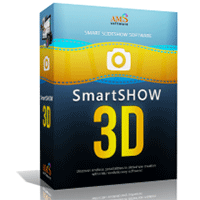
- Intuitive interface
- 200+ ready-to-go templates
- Customizable 3D animation
- Voice recording support
- Over 200 tracks & sound effects
- Animated text captions
- Rich library of title slides
- 30+ sharing options
- No collaboration
- Some templates look a bit old-fashioned

- Easy to start and to use
- Rich library of layouts and pictures
- Tons of pre-designed templates
- Supports .PPTX and video formats
- Only online mode
- Few customization options

- Dynamic non-conventional format
- 180+ pre-designed templates
- Online collaboration
- Live presentations
- Offers a free version
- Complex editing
- No team chat for collaboration
- Requires high-speed Internet

- Easy-to-use
- Auto movie creation
- Themed templates
- Vast media library
- Limited customization
- No collaboration
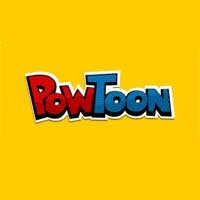
- Easy-to-use
- Pre-designed templates
- Rich library of animated characters
- Voice comments
- Slow rendering
- Crippled free version

- Stylish themes
- 5-minute presentations
- Smart automatic design
- Collaboration and sharing
- Limited customization
- Few free templates

- Real-time collaborative editing
- Relevant graphics suggestion
- A variety of transition effects
- Presentation rehearsal tools
- Online presenting option
- Basic editing features
- Expensive as a standalone tool

- Straightforward interface
- Pre-designed templates
- Lots of slide effects & transitions
- Synced use on multiple devices
- Collaboration via iCloud
- Free of charge
- Buggy updates
- Basic editing options

- Easy to start and to use
- Synchronous collaboration
- Real-time audience feedback
- Audio and video import
- Free of charge
- No desktop version
- Basic effects
- Requires stable Internet access

- Easy to use
- Interactive format
- Trendy templates
- Online and offline mode
- Collaboration(on paid plans)
- Severely limited free version
- Minimum animation

- Intuitive interface
- Smart image suggestions
- Collaboration support
- Free of charge
- Only online mode
- Confusing navigation
- Few templates
- Limited customization

- Works on any device
- Interactive polls
- Markdown scripting
- Easy to share
- No offline mode
- Limited editing options

- Clutter-free interface
- Live streaming with a chat
- Free for personal use
- Multi-device support
- Limited choice of templates
- No offline access
- No audio/video support

- Compelling non-linear layouts
- Pre-designed themes
- Online and offline editing
- Various formats including .EXE
- Screen recording
- Confusing interface
- No collaboration
- Limited free version

- Easy-to-use online tool
- Convenient collaboration
- Lots of customizable templates
- Built-in image editor
- Free for personal use
- No animation
- No audio support
- No offline editing

- Clear interface
- Integration with photo stocks
- Dynamic video format
- Style suggestions
- No offline version
- Collaboration on paid plans only
- Limited customization options

- Easy (if you know Markdown)
- Fully customizable themes
- Automatic layouts
- Code highlighting
- Rehearsal mode
- Can’t create complex charts
- Lacks visualization

- Audio support
- Tools for quick sermon planning
- Flexible customization
- Steep learning curve
- Can’t be used in other fields
- Paid upgrades

- Collection of great templates
- Customization flexibility
- Collaboration support
- Affordable price
- Limited free version
- Extra payment for animation
- Online editing only

- Compatible with MS Office formats
- User-friendly interface
- Cross-platform work
- Audio and video support
- Free of charge
- Basic editing options
- Slow and old-fashioned
- No tech support
Make Up Your Mind and Get Started with the Best Tool
As you can see, it is difficult to name the best presentation software for everyone. MS PowerPoint is the program of choice for those who value conventional formats and a familiar interface. Tools like Prezi and Focusky are perfect for creating non-linear presentations. Teachers will definitely benefit from Powtoon or Easelly, while Google Slides is the ultimate collaboration tool. That being said, there still exists a versatile program that works fine in virtually any field. If you want to make the most of your visual content, download the free trial of SmartSHOW 3D and start making enthralling video presentations right now.
Want to shift away from overly formal presentations and try your hand at something more artistic and visually gripping? Then start creating videos with your photos, clips, and music. Make sure to get acquainted with the best slideshow software to find the right tool for the job.
SmartSHOW 3D truly stands out from the other presentation software tools. It enables you to create a captivating presentation in just 5 minutes, and customize virtually every part of it. Besides, you don't need to worry about connection-related problems which are typical of web-based types of presentation software. With SmartSHOW 3D, you'll be able to impress your audience and convey your ideas in the most compelling way without any trouble.
