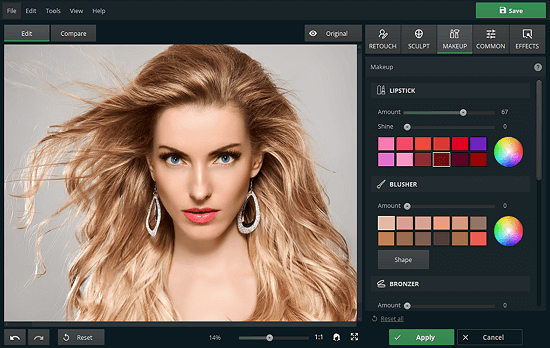Portrait Photo Editor to Make Your Pictures Flawless
How to Edit Portraits in 3 Simple Steps
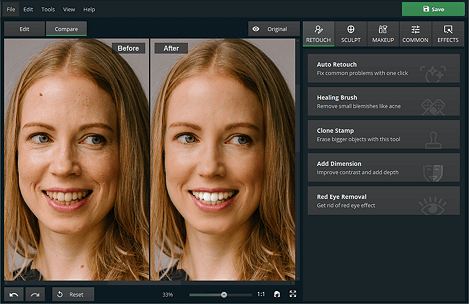
PhotoDiva comes with an array of one-click beautifying presets able to get rid of the most common portrait problems: acne, wrinkles, face shine, redness, etc. Just switch the the Auto Retouch tab and choose an effect. The result will be instant, pretty, and natural-looking.
This face editing software also provides manual adjustments and retouching tools like the Healing Brush (for smaller blemishes) and the Clone Stamp (for larger objects).
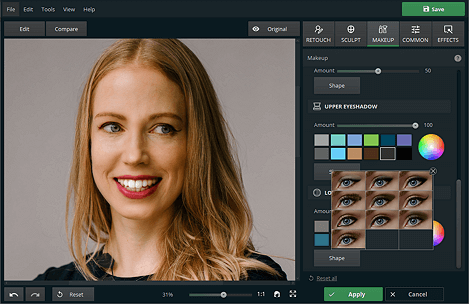
Your pictures lack glamour and depth? Then add some digital makeup. PhotoDiva comes with all sorts of makeup tools with extensive palettes and patterns. Apply lipstick, highlighter, or eyeshadows automatically. That's right - no manual fiddling thanks to PhotoDiva's facial features recognition technology.
If bad lighting or a weird angle warped your model's features, restore their natural look with the Face Sculpt tool. Tweak any facial feature - lips, nose, eyes, chin - with a slider drag.
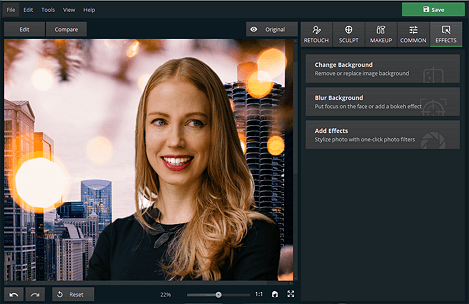
PhotoDiva offers you several tools to create a perfect backdrop for your pic. Try blurring the background to shift the focus to the model. Use the Radial filter tool to draw a selection around the object, then blur the rest.
You can even change the picture background altogether. No manual selection is needed - just mark the object and the background with different brushes, and PhotoDiva will separate the two. All you'll have to do is to choose a new backdrop.
to turn your lackluster photos into beauty shots!
Turn Each Portrait Into a Beauty Shot
Erase acne, scars, wrinkles with one click. Improve skin tone, smooth skin, whiten teeth just as easily.
Slim the model's face, make the eyes bigger or the lips more sensual without affecting the rest of the portrait.
Use customizable makeup effects to draw attention to eyes or lips. Contour the face for a chiseled look.
Get rid of any distractions in the background by blurring or replacing it. It only takes a few brush strokes.
What Makes This Free Portrait Software Different
In the ruthless industry of portrait editors, PhotoDiva clearly stands out. It's simple, yet it offers you pro-level retouching. Its effects are easy to apply, yet they grant you a natural-looking result. This picture editor's performance is peerless, yet you don't need hi-end hardware to use it.
PhotoDiva is free, which means everyone can use it. This AMS photo software is intuitive, which means it is for every level of skills. This software is AI-powered, which means no manual work is required. This perfect balance makes PhotoDiva a must-have program both for newbies and for photography pros.
PhotoDiva - Photo Editor for All Occasions
to start perfecting your pictures now!