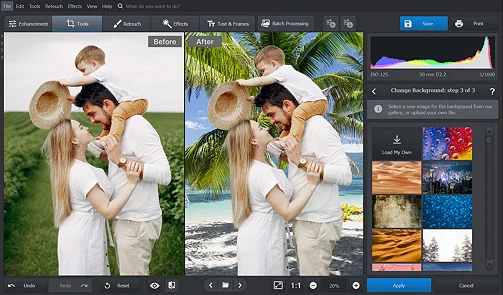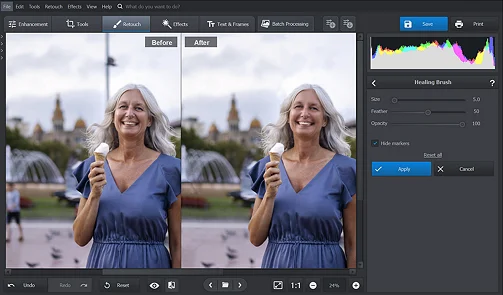Powerful & Easy Photo Editor for Windows 7
PhotoWorks is one of the best hardware-undemanding photo editors for beginners. Thanks to its intuitive workflow, you can edit your photos in a couple of clicks, even with powerful pro-level tools.
Let’s see what this photo editor with free download on Windows 7 PCs is capable of.