15 Best Floor Planning Software for Any User
What is a floor plan anyways? It is a scaled illustration of the space in a room or a building. Floor plans will allow you to arrange enough living space in rooms, see how they will interact, and try your furnishing ideas before bringing them to life. That way, you can avoid costly mistakes and extra trouble with returns and reorders of materials. Below, you will find programs and applications to help you make 2D and 3D floor plan designs. Don't hesitate and check them out.
1. Interior Design 3D
Interior Design 3D is a handy program for making detailed home layouts, whether for a one-room apartment or a multi-story house. It allows users to either create a floor plan from scratch or customize a built-in sample. The program has 700+ decor elements and pieces of furniture to help you plan your interior down to the smallest detail. You can switch between the 2D and 3D screens of the interface or use both at once as you position and customize your furniture. When the project is complete, you can take a virtual tour around the place. Interior Design 3D has a great value for money - it is feature-packed, yet easy and affordable. This puts it among the best 3D floor plan software.
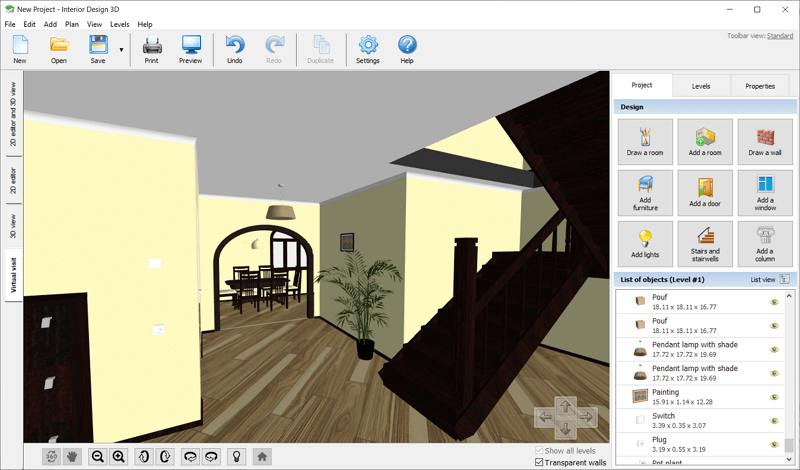
Interior Design 3D, one of the best programs for floor plans designed for Windows
Want to learn some more about Interior Design 3D? Check out a detailed video review to get a grasp of all the features packed in this software:
Want the best floor planner to arrange your future home?Download Interior Design 3D free trial today!
2. Floorplanner
Floorplanner is an online service for designing 2D and 3D floor plans. It is suitable for personal and professional use and will be a great helper for amateurs, students, interior designers, real estate agents, and furniture retailers. You can access this planner with any device connected to the Internet via any browser. Beginners will appreciate the step-by-step guide, which helps along the whole process. There is a free version of Floorplanner. However, it has limitations like time lock, allowing you to take only one photo of your interior per 10 minutes. You can remove this limitation with a $5/month subscription. There are also more advanced subscriptions up to $599/month for professionals - the more you pay, the more you get.
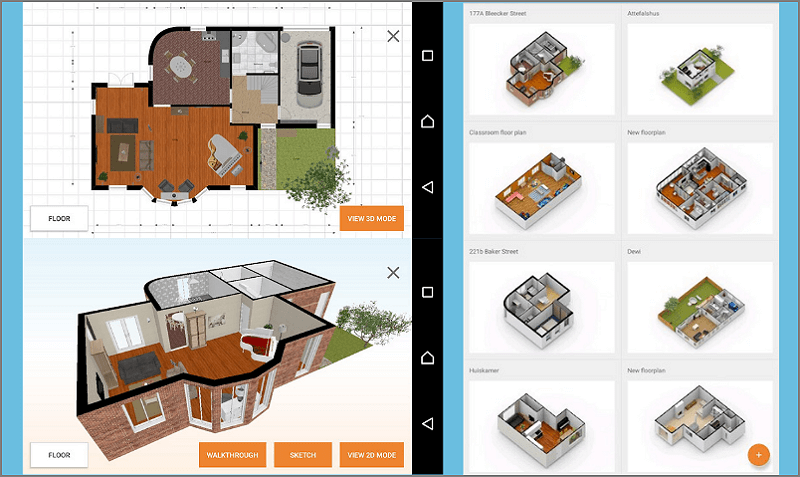
A powerful online layout planner for both amateurs and professionals
3. Sweet Home 3D
Sweet Home 3D was designed to make the house renovation process easier for people who want to save some money on hiring interior designers. Unlike professional programs, this floor plan editor has an easy learning curve and requires no previous experience. Its interface is divided into panels: the 2D and 3D previews, items list, and menu tab. However, you can not rearrange or customize them for your convenience. The software also has a handy Virtual Tour feature that allows you to look around the 3D floor plan model of your future home once you finish planning. However, this editor has a very modest library of furniture pieces and textures, so you won’t make your virtual interior look exactly as you imagine.
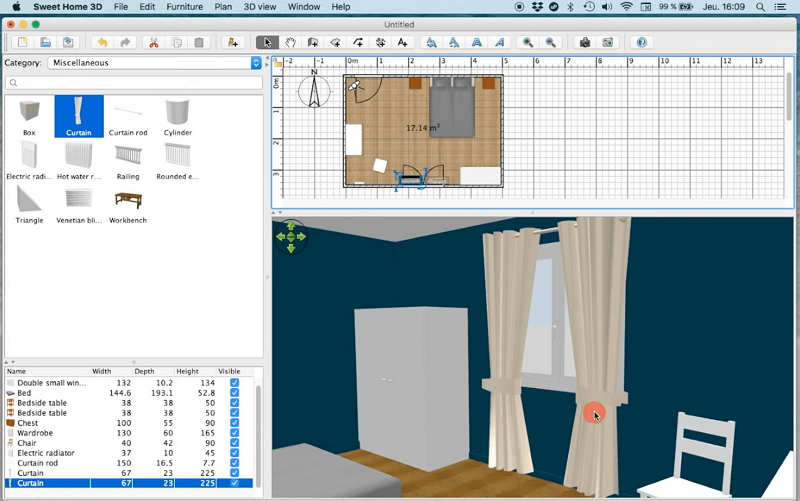
An uncomplicated home remodeler for creating a simple floor plan with dimensions
4. SmartDraw
SmartDraw is an online service for making charts, diagrams, hierarchies, and blueprints. Do not expect a top-notch home renovation project from this floor plan maker. However, it will help you create a neat 2D draft of the living space if you want to make some architectural changes - expand a room of your house, add a wall, arrange a closet, etc. SmartDraw allows you to collaborate with other people online while drawing your floor plan if you want to consult your partner or contractor before you finish with the layout. Note that users report recurring issues with saving their projects.
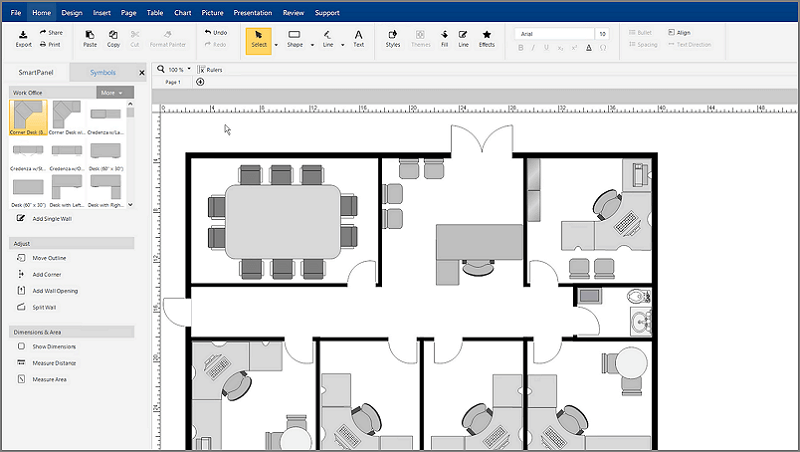
SmartDraw, an online collaboration service for minimalistic 2D plans and diagrams
5. SketchUp
SketchUp is a relatively easy alternative to AutoCAD, a professional program for 3D modeling. If you give it an effort, you can master this software pretty quickly. Besides, it has a lot of YouTube tutorials available in different languages to help you get started. SketchUp comes as an online service that also has a desktop version. Unless you get an annual subscription, you will have access only to the online version. Within this interior planner, you will find many opportunities for creating realistic rooms, buildings, and outdoor environments. It allows you to alter the structure of objects, simulate surfaces, set the lighting, and much more. However, if you are a complete newbie who needs a floor plan ASAP, this program will still be too much to handle for you in such little time.
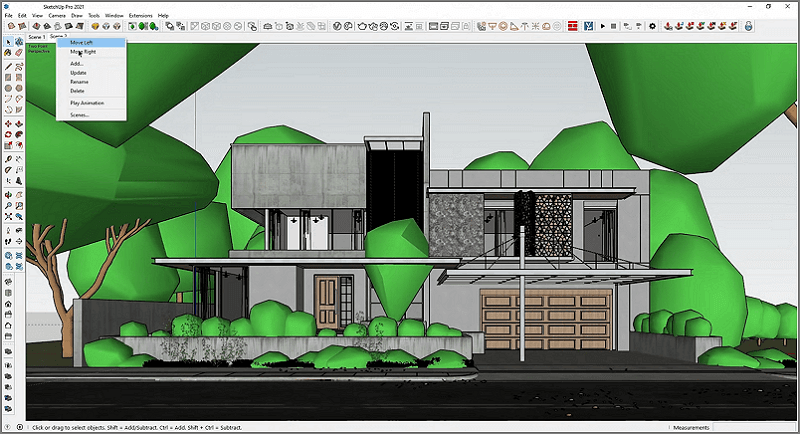
SketchUp, a handy floor plan layout tool for professional interior designers
6. RoomSketcher
RoomSketcher is a user-friendly program for planning floor layouts. You will figure it out even if you have never had anything to do with architecture. The software has all the features for making a minimalistic and comprehensible floor plan for your contractor. However, the downside to this planner is its flawed pricing model. Even after buying the RoomSketcher annual subscription, you will keep spending money on new features. Many of them do not come in the package. Sure, you get some program credit after paying for your subscription, but that is far from enough. Besides, you can save only 5 projects within the subscription, which is too few for the price.
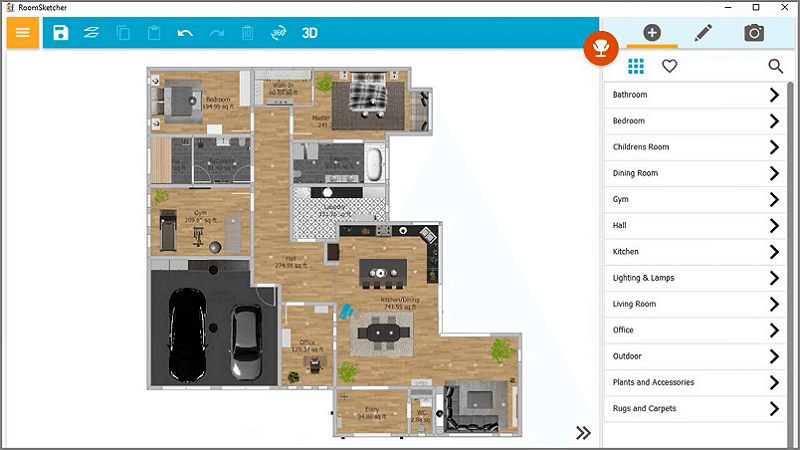
RoomSketcher, a user-friendly floor planner with odd pricing politics
7. Roomle
Roomle is an interior planner for people who want to furnish their place. It allows to preview how a particular furniture piece will look around your home. This service works closely with many famous furniture brands like IKEA, USM, and Vitra. You can use it to create a mock-up of your dream room and then purchase the exact items you have on your plan. Roomle has a desktop program and a mobile app; both require a subscription. However, the price policies are different. The desktop license starts at $150/month, while the mobile subscription starts at $7/month. If you are an iPad user, you can plan your room using your Apple Pencil. However, the tool is suitable only for interior designing since it allows no printing to scale.
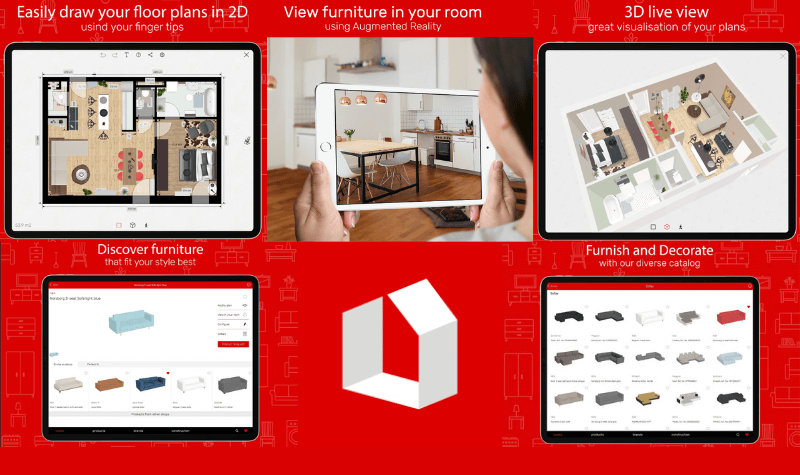
Roomle, the best floor plan design software with augmented reality
8. Homestyler
Homestyler is an easy-to-use floor planner with outstanding graphics - an extensive library of decorations from popular brands and many customization options. This planner comes as an online service and a mobile app for iPhones, iPads, and Android smartphones. You can get the app for free but will have to pay a fee for exclusive in-program features and media. Many users report that they prefer the web version since it gives better control over the process. You can sketch your floor plan in 2D and turn them into realistic 3D models with a single click. Then you can customize your digital place with stylish furniture from partner brands and see a 720-degree panorama of what your home will look like after renovation. But the website works impeccably only with Chrome.

Homestyler, the best free floor plan drawing software for self-taught interior designers
9. HomeByMe
HomeByMe is an all-in-one home renovation planner aimed at domestic users. It features tools to build floor plans in 2D and 3D and has a strong network within the community. You can share your designs online and ask for suggestions from other users or get inspired by their works. If you end up having too little time to create your own project, you can turn for professional help within the HomeByMe online platform. This service also has a mobile app with augmented reality allowing you to try digital furniture in an actual room using your smartphone camera. However, it is not as popular and flexible as the online service or the PC version.
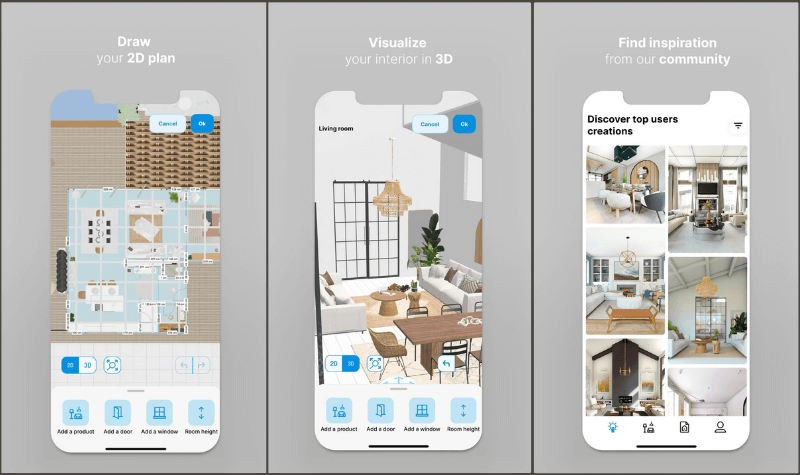
HomeByMe, the best floor plan creator for collaborative people
10. Cedreo
Cedreo is an online service designed for professionals that can be employed for personal purposes as well. It helps make your work more efficient, reducing the time spent on drafting. All you have to do is line out the walls of the space you are designing and watch them instantly take shape. Then, you can use the extensive library of decorations to create a stylish furniture layout or add details like geometric wall openings, windows, and doors of custom dimensions, etc. However, there is no tool for creating curved or vertically diagonal walls. Cedreo also provides many roofing decisions, but the roof tool might be a bit too challenging to figure out from take one. When you finish, the program will allow you to download your blueprints and create a 3D rendering of the spaces in high quality.
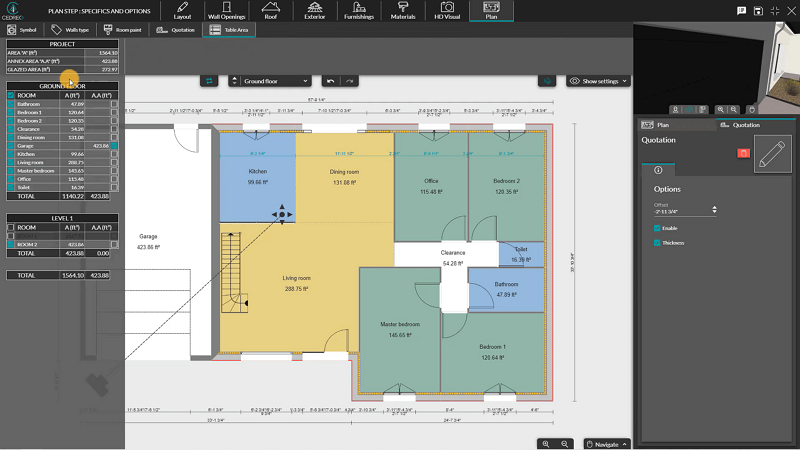
An efficient floor designer for professionals and amateurs called Cedreo
11. Planner 5D
Planner 5D is multi-platform software for people who want to reimagine their living space. It is available online, on Windows, Mac, iOS, and Android, and you can access your designs from any device. However, items might look slightly different on each one of them. Planner 5D allows drawing your blueprint in 2D and turning it into a 3D model. You have to apply all the modifications on the 2D plan, and they will show on the 3D screen automatically. Although available, the free online subscription has significant limitations. If you use the mobile app, you will get a 3-day trial of the premium subscription and experience benefits like AR, split-screen multitasking on iPad, and many advanced tools. But then, even if subscribed, you would have to spend extra money on items from the restricted digital catalog.
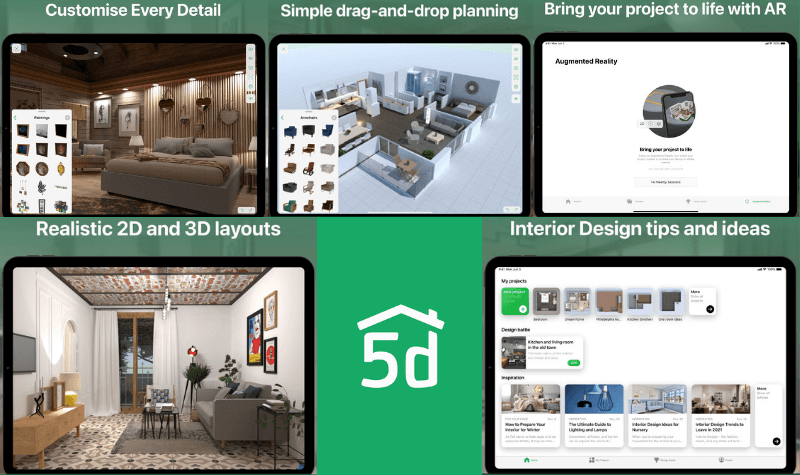
Planner 5D, cross-platform floor planner software
12. Homify
Are you a busy individual who doesn’t want to mess with planning and measuring but still needs to save money on their home renovation? Homify will help you with that. It is a global platform that connects customers with their contractors and vice versa. You can surf the platform for interior designers, architects, construction workers, and decorators from your country or abroad, see their portfolios and order their service at an affordable price. Besides, Homify has magazines with trendy home designs for you to get inspired. There are also a lot of articles and DIY tutorials from knowledgeable people at your disposal. You can either use the service online or download its app to stay tuned on the go. However, some renovation specialists report this service as ineffective for their businesses.
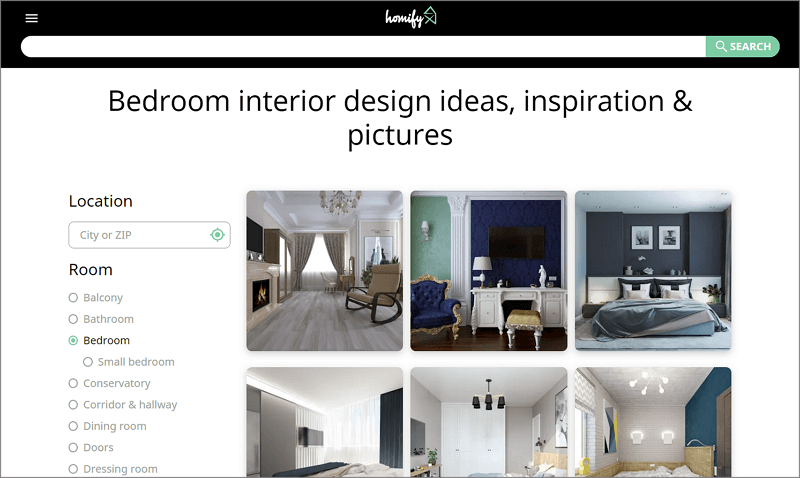
Homify, the platform that connects customers with contractors worldwide
13. Houzz
Houzz is another popular platform for people who want to find a contractor. Here you can choose a professional yourself or ask the service for recommendations according to your budget, location, and preferences. Apart from that, Houzz helps brainstorm new interiors since many users share the ones they like online. You can find images of the desired style using the built-in filters. This service will also help you purchase trendy furniture at an affordable price and get it delivered to your house. The service has a browser version and applications for Windows, Android, or iOS. If you are an owner of a small business, Houzz Pro can help you boost it and make it more recognizable. However, the Pro subscription plans are pretty expensive and might be a risky investment for some entrepreneurs.
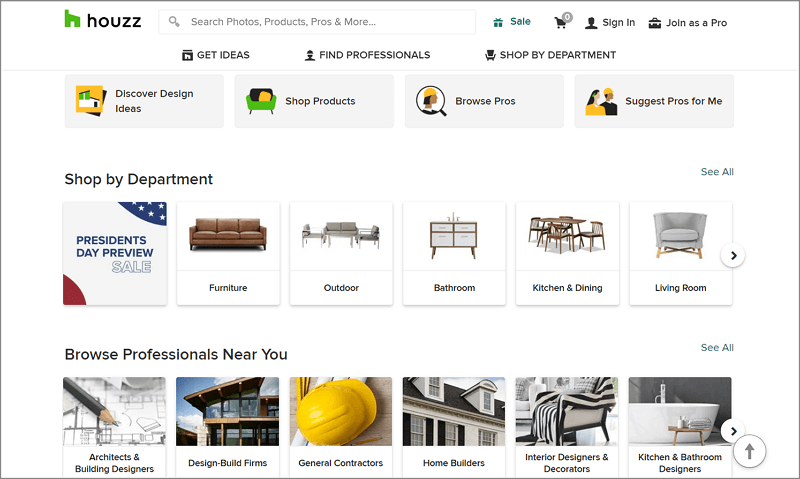
Houzz, a strong network of interior design professionals and enthusiasts
14. MagicPlan
Want to make a high-quality floor plan but have a busy schedule? MagicPlan is an app that will help you plan a house renovation on the go, whether your own or your clients'. The application creates 2D and 3D floor plans and is available on Android, iOS, and iPadOS devices. It is powered by AR technology, so you can capture the room dimensions with your smartphone camera or a laser distance meter. Then, you can complete your plan with minimalistic furniture sketches from the app's library, specify the sizes in the comments and add relevant images to convey how you want your rooms to look. The downside is that plans turn out rather schematic in this app, so you won’t get a rendering of your future interior.
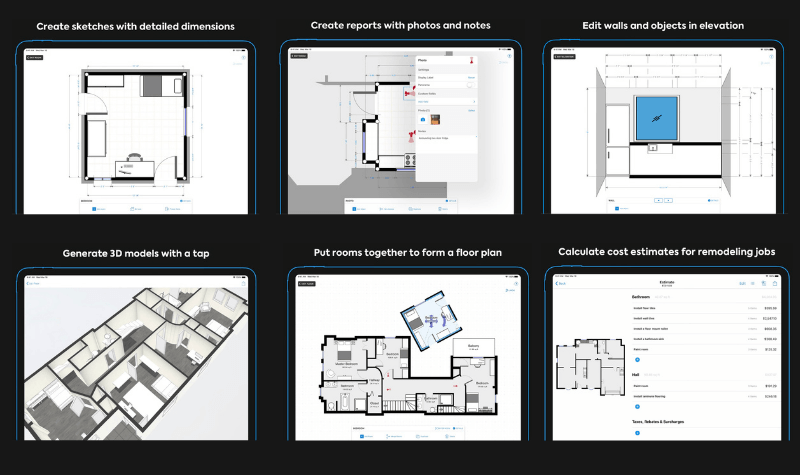
MagicPlan, a handy pocket floor plan generator for professionals
15. Floor Plan Creator
Floor Plan Creator is a multi-platform application available online and as a program for PC and Android devices. With it, you can create comprehensive and dimensionally-precise projects. Besides, it has a lot of templates and easy-to-use tools that will help you draw a floor plan without any previous experience. Alternatively, you can import an existing plan of your home and work on improving it. Have a complete floor plan in front of your eyes? Turn it into a 3D model with a single click. Thanks to Cloud synchronization within this floor planer, you can work on your floor maps from several devices and even collaborate on it with people who are far away. However, some users consider this editor’s interface too simplistic and graphics too primitive for a professional-level makeover.
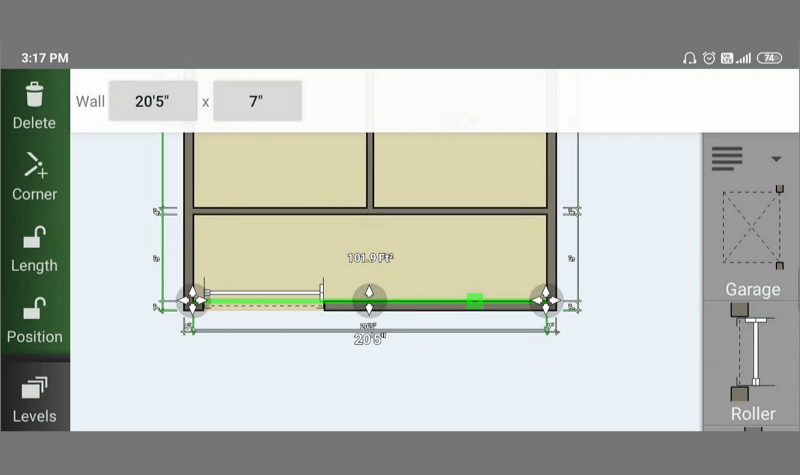
Floor Plan Creator is an easy renovation management tool for beginners
Best Software to Draw Floor Plans - Which One Should You Choose
You have witnessed it all yourself! Many tools can help you make an excellent floor plan, and each one of them has its advantages. Therefore, it’s a challenge to choose a single one that would be perfect for everyone. However, if you haven’t chosen your personal favorite yet, see our list of top programs by nomination.
First up is Interior Design 3D, the best home plan design software for Windows PCs. It has an intuitive interface comprehensive to both newbies and professionals and every tool you need for planning a new furniture layout or even a home expansion. If you are a Mac user or simply prefer online software, we recommend you go with Homestyler. It is the best floor plan website with a broad library of decorations that will allow you to figure out what particular furniture pieces work best in your interior, and you will be able to purchase them right after you finish planning.
Need the best floor plan app that would allow mobility while planning? Choose Planner 5D. It is pretty flexible and feature-packed. Besides, this app is available on Android, iOS, and iPadOS devices. So you will be able to make the best floor plans even on the go. Finally, if you are a professional interior designer or an architect seeking to ease your work, get equipped with SketchUp. It is a mighty and widely recognized alternative to professional 3D modeling programs. Hopefully, you make the right choice and get excited about your renovation.

