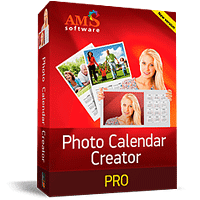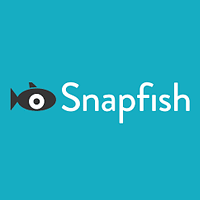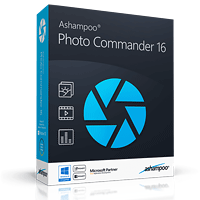What is the Best Software for Making Calendars?
This concludes our exploration of calendar creator software, free and paid, desktop and online. There are many programs and web-based services for making calendars. But your goals, money, and the amount of time are what determines the best calendar creator software for you.
If you need a printed calendar, but don’t want to tinker away with your printer, online calendar creation software with shipping features will be a real-time saver. The company will do all the hard work for you. This will cost you money (don’t forget about the shipping costs too) and the delivery may take some time. Also, most services offer few templates that can’t be customized. But you can use online services even on oldies with Windows 7.
Eager to create a unique calendar with a fascinating design, still saving both time and money? Then it’s better to get a stand-alone program. We suggest trying out Photo Calendar Creator. It’s one of the best calendar programs with 250+ themed templates, built-in holiday database for several countries and incredible flexibility when you want to customize your own design. The software provides a life-time license which is equal to the costs of one order at a print shop, and allows you to create as many custom calendars as you want.
Let’s draw the bottom line here. Get your best calendar creator software from the list and start making gorgeous designs right now!