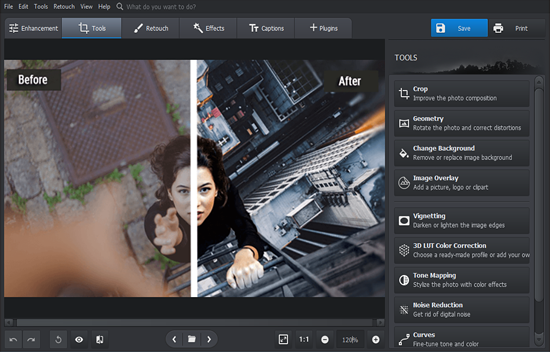Easy-To-Use Photo Overlay Editor for PC
Dull colors, overexposed sky, falling buildings, strangers in the background - sounds all too familiar? Don't worry, your photos can still shine. And if you're not ready to master complicated image editors like Photoshop, you'll surely love PhotoWorks. The artificial intelligence inside the software will spare you suffering with complex sliders, and let you make magazine-like pictures in a couple of clicks.
What's more, this photo overlay editor lets you replace any background with a new one or make it completely transparent. Blend two photos together, add a themed clipart or logo, type in your text and get a cool photo montage.
Enjoy Photo Editing at Its Best
The new version of PhotoWorks is extremely convenient and easy to master thanks to its user-centered interface and plenty of pop-up instructions. Switch to a new picture right inside the program. Just click the folder button and you’ll see all the images located in the chosen Windows folder. The ones you've already edited will be marked with a blue dot.
Then try PhotoWorks!
See What's New in the Latest Version:
and overlay your images with ease!