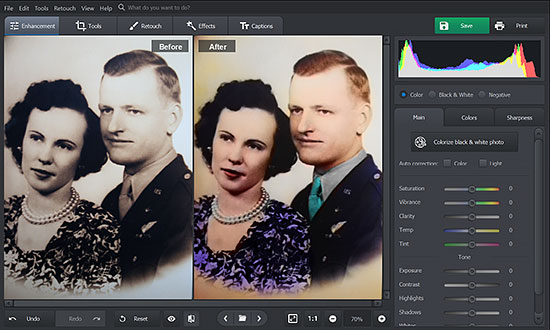Old Photo Restoration Software on Guard for Your Memories
The old photos from your family albums are slowly fading away? The surface is covering with scratches, the colors are bleaching, the edges are turning to dust? Save your precious memories while you still have time! Fix all those defects in one click with a powerful picture editor - PhotoGlory. It's is extremely easy to use and has lots of smart features under its hood, essential for restoring your images.
Bring back the colors to your old grayscale photos. Just make a click, and after a quick analysis, the software will colorize the objects on your photo automatically. Tweak the result to make your picture look more natural: paint over the little details with a special coloring brush. To speed up the process, use a convenient palette to pick the right colors.
Your photo is heavily damaged? The smart Healing Brush will do all the hard work for you and conceal small scratches in the blink of an eye. The convenient Clone Stamp and Patch tools will help you redeem serious defects like splotches or holes. Don’t know what to do with torn edges? Simply crop them away using a set of convenient cropping grids.
Don’t know how to fix twisted or bleached colors? Let the software analyze your picture and correct any color or lighting disbalance in a flash. Apart from using automatic correction, you can adjust and replace colors on your old photos one by one. If you need a very precise adjustment with total control, then use Curves to tweak the RGB color channels separately.
Add a pinch of retro vibes or change the atmosphere of your photos completely with one-click effects. Choose from Photographic films, Movie, Vintage, Toning and other presets. Apply the effect in a click and adjust its strength by moving the slider to the left. If you like the effect you applied, add it to your Favourites for a quick access. You can create your own effects as well.
If you have a huge photo archive that doesn't need restoring, but could use a little enhancement, we have a nifty tool for you. Improve your images with PhotoWorks, smart photo editing software for computer. A clear interface, an abundance of auto and manual features will guarantee you an enjoyable post processing experience.
Newbie-Friendly Software to Restore Old Photos
With PhotoGlory, you don’t have to spend hours on restoring old photos. What’s more, you can edit your pictures without any advanced knowledge. The smart tools like automatic correction and convenient brushes let you fix old images in a few seconds. Many built-in hints and tips will make your workflow much easier. Still remember those awful times when you tried using Photoshop or some other complicated editor for image restoration? Forget that horror of unfamiliar buttons and options. Take a look at these screenshots, showing a neat, heartwarming and user-friendly interface:
photo editor for old photos today:
How to Restore Old Photos: 3 Simple Steps to Follow

Old photos are often overexposed and lack contrast. Use auto correction to fix lighting issues or color balance in one blow. Tweak the result using the sliders: increase saturation of certain colors, decrease luminance of the others, or completely replace them, turning yellowish dawn into crimson dusk. Finally, polish the result by increasing image sharpness and removing noise.
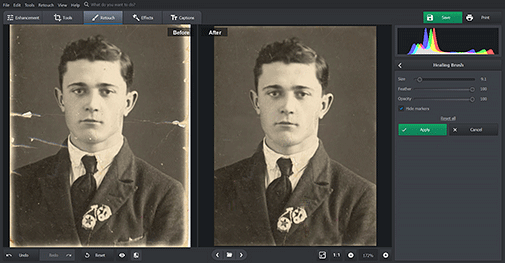
If your photo has ink splotches or tears, you can remove them with a smart Healing Brush. Just paint over the damaged area and all the flaws will go away. If your photo is heavily damaged, grab the Clone Stamp or the Patch Tool. Select a particular flaw, then manually choose the replacement area. Also, you can improve the composition by cropping out the empty space.
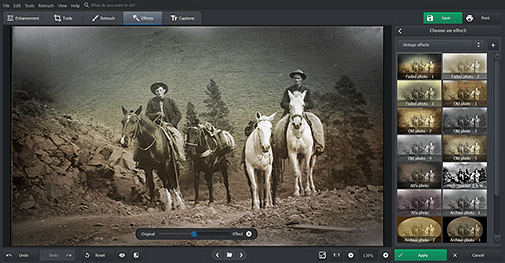
Throw some magic onto your old photographs. Start with gorgeous one-click effects. There are more than 100 presets: from simple Quick Enhancements to complex Movie effects. If the effect looks too prominent, decrease its strength. Finish up the result by applying a stylish vignette. It can be white with soft edges or pitch black like a movie frame, depending on your taste.