What Is Photo Effects Studio
Watch the Tutorial to See the Program in Action:
Awesome Things You Can Do With Photo Effects Studio
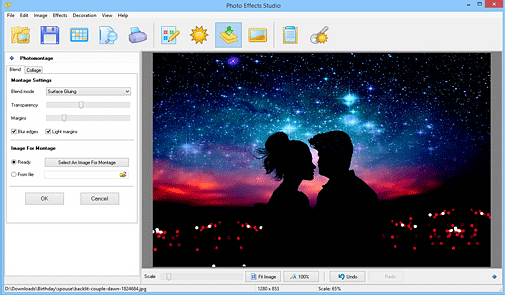
Want to make a photo montage? Overlay several pictures and get a stunning result! With the help of various blending modes, you can create absolutely different effects.
Would you like to see your photo on a large billboard or TV? With Photo Effects Studio, you can fit your photo into boards and TVs using the Collage option.
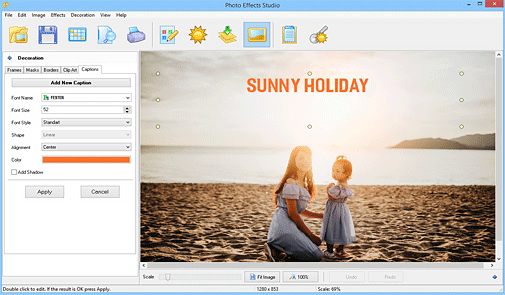
Insert people's names to a group shot, add a date for an event, type in some funny text - you can do all of that with Photo Effects Studio. Just pick a font and color to your liking, set the size and you’re ready to go!
Add a shadow to the caption to highlight the text. Then decorate your photo with cool-looking cliparts to complement the overall composition.
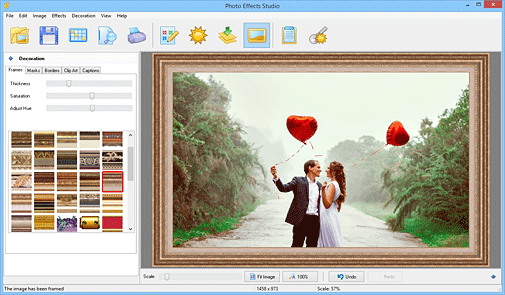
Adding an effect is not enough? Apply a mask from the built-in collection! Pick a heart-shaped mask for a romantic photo or try a mask with blurred edges on a landscape shot.
Alternatively, you can add a frame from the vast collection. Choose a wooden frame with a golden finish, a top-notch colored frame or a cute frame with flowers. Adjust the frame settings like Thickness, Hue and Saturation.
Try Photo Effects Studio for free:

