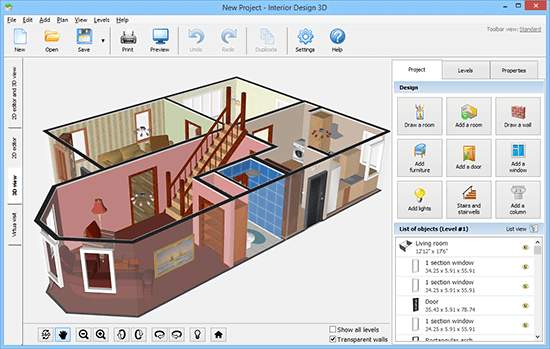Easy-To-Use 3D Interior Design Software
Interior Design 3D is intuitive software for home design and floor plan creation that combines simple interface and rich functionality. With a collection of sample floor plans, smart building tools and a huge built-in library of home decoration materials, this app is the product of choice for both professional designers and DIY home enthusiasts. The program takes only minutes to master but makes decorating and remodeling your home easier than ever!
Four Reasons to Go For the Program:
Create 2D & 3D floor plans, multiple levels and staircase models with ease - the program will showcase useful prompts and calculate the exact dimensions.
Try over 600 decorative materials including wallpapers, different floor and ceiling covering, to recreate your future home interior design in great detail.
Furnish your future bedroom, dining room, kitchen, bathroom, gym and home office, and arrange furniture items to wisely use the living space.
See your design in the 2D & 3D view. Take a live virtual tour of your property to make sure there’s enough space and the real-live placement of all objects is OK.
Get Started with Interior Designing
Make a 3D Design of Your Future Home in Three Steps
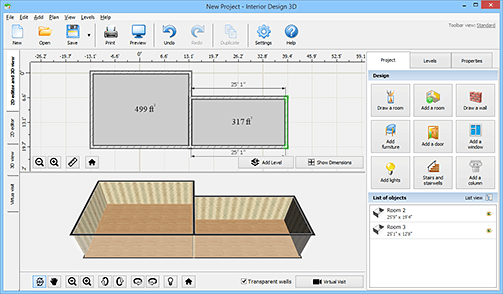
Download a free trial version and run it on your computer. To build rooms, use the drawing tool or add a predesigned room. The app measures the walls length and floor space, and shows all dimensions in metric or imperial units.
If you have a hand-drawn house plan, you can import it to the software and continue working on your draft layout in digital format. Just set the scale and trace over the lines of your initial plan until the app fully digitizes it.
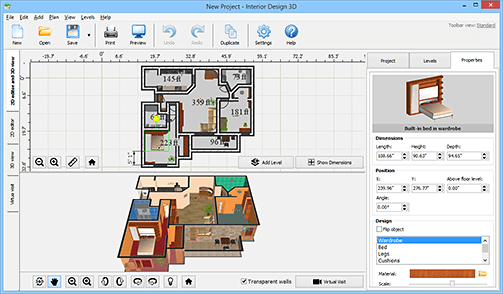
A full-fledged 3D interior design can't do without decoration materials for walls, floor and ceiling. Browse through the built-in gallery and choose suitable wallpaper, tile, parquet, laminate, linoleum, carpet or various types of stone for outdoor and indoor home design.
To fit in furniture, arrange it on your digital plan and see how much space is left. When placement is complete, adjust the materials of furniture to go with the chosen color palette.
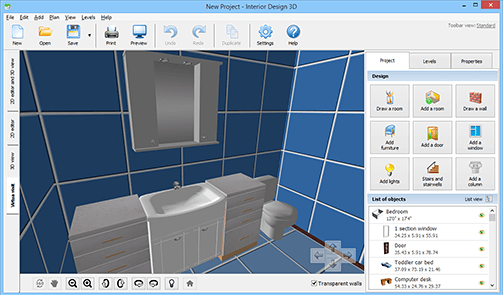
Set up a proper camera angle to better see your property and export the project to JPG, PNG, or PDF. You can place both a 2D plan and 3D house model on the same sheet of paper.
This 3D interior design program also invites you to walk around the virtual home you've designed in the real-time mode. Such visualization will help you imagine what you'll get in the end: the size of rooms, windows and doors placement, overall style, etc.