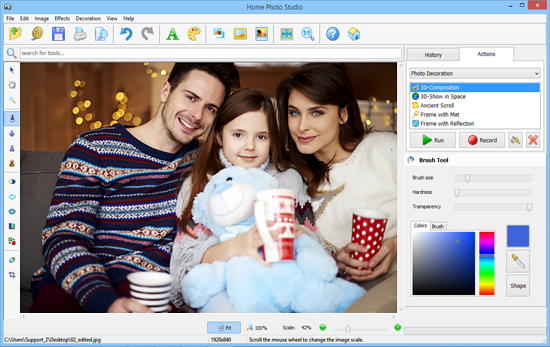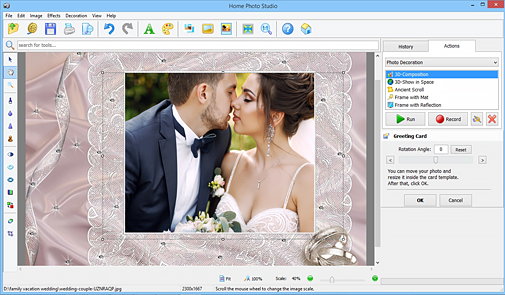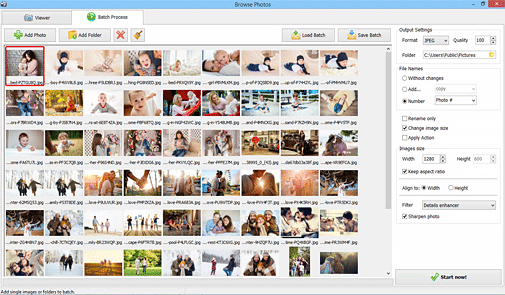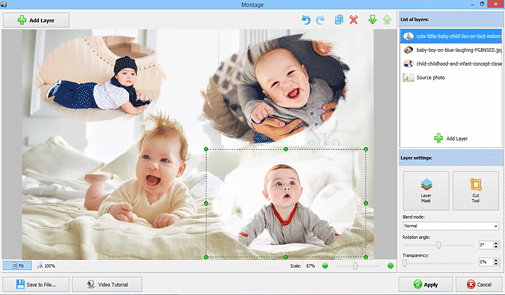How to Enhance Your Pictures with Home Photo Studio?
Improve image quality without breaking a sweat. Forget about tiresome manual editing! Instead, use automatic correction to quickly boost colors and fix lighting issues on your photos. Apply different presets from the Artistic Toning and Color Magic option to change the chosen colors on your pictures without affecting the others.
Sometimes it’s better to erase unwanted objects rather than completely replace the existing background. Get rid of litter, wires, other people, etc. on your photos in a few clicks with the convenient Crop tool. Need to remove different skin flaws like marks, spots or wrinkles? Use the Clone Stamp to clear them out.
Took a great picture but a mediocre background ruined the whole composition? Change this poor backdrop to your liking in a click with an easy-to-use background replacement tool. You can choose a new photo setting from your own collection or leave the background transparent and save your photo in the PNG format.
Get your hands on 100+ artistic filters and special effects: illumination, weather, optical, geometric, plastic and much more. Combine these effects and apply them to different parts of your image. Turn your shots into vintage photos as if they were taken in the 50-s or still frames from famous movies in just mere seconds.
Benefits of Using Home Photo Studio
Many photo editors make you choose between the ease of use and the size of the toolkit. With Home Photo Studio, you will be able to do almost anything: from simple color adjustments to a stunning photo montage. Still, you don’t need any special skills or photography experience. Launch the program and enjoy the creative process. What’s more, the software is jam-packed with templates and effects: there are 750+ templates and 200+ stunning picture frames to decorate your photos. Ready to test Home Photo Studio with your photos? Grab a free trial version then!