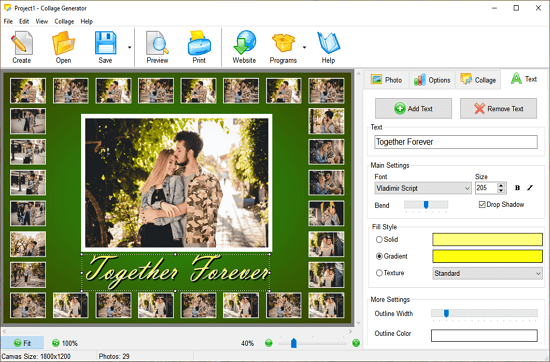What Can You Do in the Automatic Collage Maker?
Go with the absolute classics and arrange your pictures into neat geometric grids: mosaics & rectangular layouts with or without a central pic.
Use mask collage templates to turn your photos into a heart collage, a butterfly collage, a word collage, or other shape collage in an instant.
Create a complex and fancy collage with twisting and curving grid layouts to fit in a whole series of pictures and greatly impress your viewers.
Turn your pictures into hoops, cubes, and prisms to add dimension and motion to your collages and create a visually stunning artwork.
Make Beautiful Mosaics from Hundreds of Your Pictures
How to Create an Automatic Photo Collage in 3 Steps
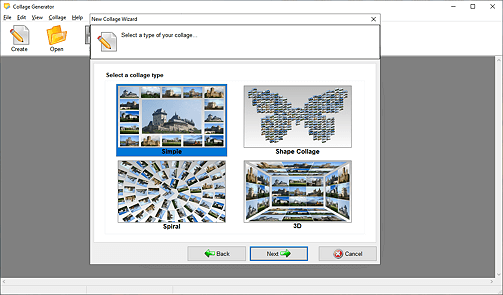
Open the automatic collage generator and choose a page format, resolution, and orientation. Then pick a layout from 4 different types - simple, spiral, shape, or 3D grids. You can collage more than 50 photos.
If you want a more personal touch, the shape collage maker will help you create your own layouts of any form. A text collage or a number collage could be a great DIY gift for someone's birthday.
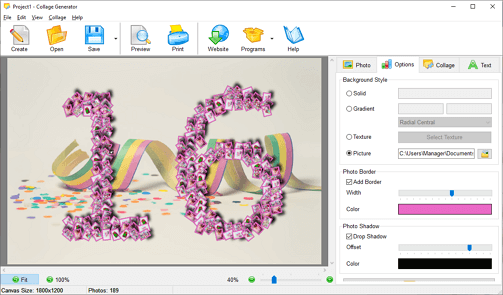
When your project is rendered, you can use the auto collage creator to make further enhancements. Choose the background style - solid color, gradient, or an image. Move your pictures around, resize them, change their layer position, add cliparts, captions, and frames.
Add borders and shadows to your photos, adjust their position on the page. Make sure to set the number of photos per column and row, and add text annotations.
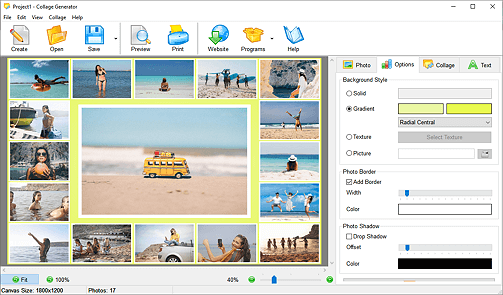
Once your project is ready, save it as an image file to share via email or Facebook, or as a template that you can reuse for future projects. With auto photo collage maker, you can also export your work to Adobe Photoshop as layers and further edit it.
Use the print wizard to choose the paper orientation, then smartly position your collage or greeting card on it. Set the margins for zero-waste printing.
Get Collage Generator today and try it for free!