- Edit blemishes & facial features with adjustable masks
- Apply virtual makeup, relight the model’s body & face
- Edit hairline, get a digital hair dye, change eye color
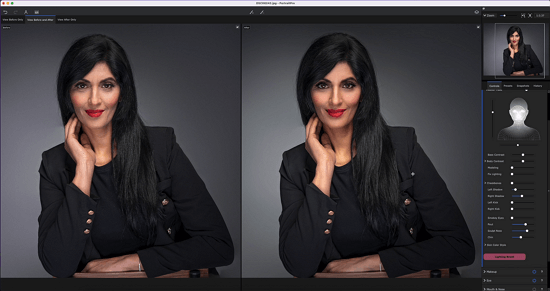
Anthropics Portrait Pro Feature by Feature
PortraitPro is one of the best portrait software running on artificial intelligence. It recognizes the age, gender, and facial features of the people in the picture and suggests relevant modifications, which you can regulate with sliders. The program also allows applying realistic digital makeup, relighting effects, and shadows. Meanwhile, the built-in batch processing tool will save the user a lot of their time on editing. PortraitPro is suitable for photographers of any skill level since it has an uncomplicated interface and provides an easy workflow. Want to learn more about the features of the software? Check out our Portrait Pro review.
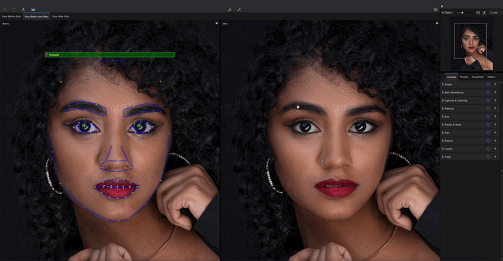
AI-Powered Portrait Retouch
PortraitPro recognizes the face, gender, and approximate age of each model in the frame. Then, it allows you to retouch every portrait individually, either automatically or manually. You can easily switch between faces for adjusting skin tonality, removing blemishes, and sculpting facial features until they look perfect to you. The recent update also lets you slim the neck and shoulders of your models.
Digital Makeup & Hair Styling
The program’s built-in digital makeup suite lets you apply realistic makeup like lipstick, eyeshadows, mascara, blush, sculptor, etc. Meanwhile, the built-in eye enhancer allows you to highlight, sharpen, and reshape the model’s eyes, change their color, or add dimensions. Want to edit your hairline or add some volume to your hairstyle? You can easily do that, freshen up your hair tone, and even try another color in PortraitPro.

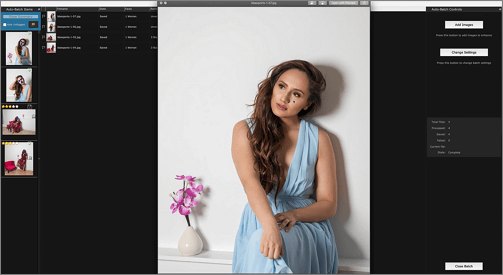
Batch Processing Mode
Have a series of photos you would like to retouch but haven’t got too much time for editing? PortraitPro batch mode will help you retouch all your images at once. Just import your pictures, pick a preset, and let the portrait photo editing software do the rest. The editor also supports RAW files, which is advantageous for professional photographers. However, both the batch mode and the RAW processor are available only with the Studio Max subscription.
Multiplatform Editing
Want to break down your editing into multiple stages to achieve a high-quality result? Retouch your picture using PortraitPro, then move on to Photoshop or Lightroom for further photo editing. However, you have to purchase either the Studio or Studio Max package of the program to get easy integration to Adobe apps. Both subscriptions offer many helpful features, including the plugin for Photoshop and the external editor for Lightroom.
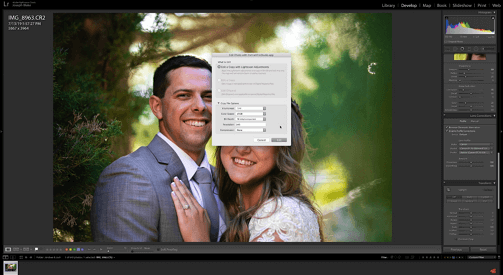

 PhotoDiva
PhotoDiva
 PortraitPro
PortraitPro